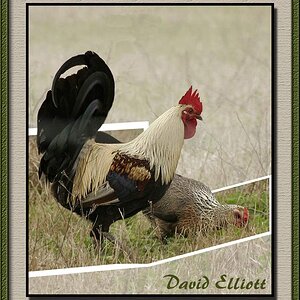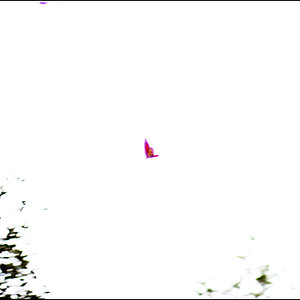Neuner
TPF Noob!
- Joined
- Mar 14, 2007
- Messages
- 314
- Reaction score
- 0
- Location
- In my home.
- Can others edit my Photos
- Photos NOT OK to edit
Does anyone know how to create a Cubic QTVR? Examples can be seen on QuickTime's website: http://www.apple.com/quicktime/gallery/cubicvr/
I thought this might be neat for some of my family vacations. Even though there appear to be a lot of so-called 'How-to' websites, none are very specific or tell you how to shoot the initial photos.
Thanks!
Neuner
I thought this might be neat for some of my family vacations. Even though there appear to be a lot of so-called 'How-to' websites, none are very specific or tell you how to shoot the initial photos.
Thanks!
Neuner