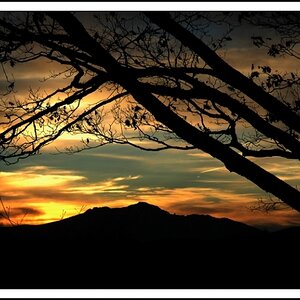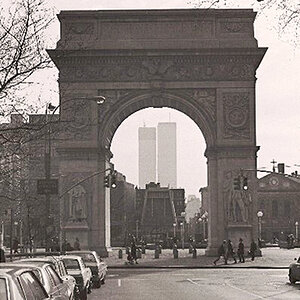newrmdmike
TPF Noob!
- Joined
- May 8, 2006
- Messages
- 2,107
- Reaction score
- 1
- Location
- it varies.
- Can others edit my Photos
- Photos NOT OK to edit
i found out lake livingston isn't pretty and is very dirty. . .. more to come later maybe.
1

that was shot at iso 200, notice the horrible grain near the horizon (slightly above) Does anyone have a clue what thats all about? this was shot on a d70s, iso 200, default contrast and sharpness. i've noticed this alot with this color in particular, has anyone else shooting nikon experienced this? i used a polarizer, and it was super hazy.
2

will post more, sorry for the heavy photoshop, these were VERY DULL, i guess i'll have to work harder if i want anything better from here . . . its like shooting in a city there, with how hazy it is, except theres nothing.
i'll go back eventually, i hope i can stick around for some more interesting light next time.
i would appreciate some input on the noise on the first one.
also, harsh c&c are always welcome on any of my posts, key word is harsh. one thing you should all know is that i don't mind blunt criticism.
1

that was shot at iso 200, notice the horrible grain near the horizon (slightly above) Does anyone have a clue what thats all about? this was shot on a d70s, iso 200, default contrast and sharpness. i've noticed this alot with this color in particular, has anyone else shooting nikon experienced this? i used a polarizer, and it was super hazy.
2

will post more, sorry for the heavy photoshop, these were VERY DULL, i guess i'll have to work harder if i want anything better from here . . . its like shooting in a city there, with how hazy it is, except theres nothing.
i'll go back eventually, i hope i can stick around for some more interesting light next time.
i would appreciate some input on the noise on the first one.
also, harsh c&c are always welcome on any of my posts, key word is harsh. one thing you should all know is that i don't mind blunt criticism.