KongKurs
TPF Noob!
- Joined
- Jul 24, 2007
- Messages
- 131
- Reaction score
- 5
- Location
- Denmark
- Website
- www.andershp.smugmug.com
- Can others edit my Photos
- Photos OK to edit
My LR catalog and photos are placed on an external harddrive since I don't want to be slowing down my Macbook Pro by saving everything on the internal harddrive, but I've never really backed up my catalog including the photos (!), since I can't find the right way to do it.
Apparently, the backup built into LR only backs up the catalog settings and whatnot, not the photos (why there's no built-in backup for the photos is really a puzzle to me).
I read online that people use the "export as catalog" function, but to me it seems to be quite extensive to backup everything over and over again, if the changes vary quite little from backup to backup?
Since my photos are not stored on my internal HD I cannot use Time Machine to do this, so does anyone have a suggestion to backing up properly, or am I really needed to manually export my new photos from LR?
Thanks in advance
Apparently, the backup built into LR only backs up the catalog settings and whatnot, not the photos (why there's no built-in backup for the photos is really a puzzle to me).
I read online that people use the "export as catalog" function, but to me it seems to be quite extensive to backup everything over and over again, if the changes vary quite little from backup to backup?
Since my photos are not stored on my internal HD I cannot use Time Machine to do this, so does anyone have a suggestion to backing up properly, or am I really needed to manually export my new photos from LR?
Thanks in advance






![[No title]](/data/xfmg/thumbnail/33/33356-9cfc19255e84aab13c903f781a99cf9f.jpg?1619735920)
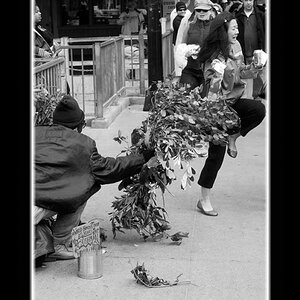
![[No title]](/data/xfmg/thumbnail/41/41756-e54235f9fba04c8380cd991845bb84b1.jpg?1619739881)


![[No title]](/data/xfmg/thumbnail/33/33354-6ffc81f7f344284105512b442aee229c.jpg?1619735919)

![[No title]](/data/xfmg/thumbnail/42/42067-88a229e814afcfc8848b3e293d8113d9.jpg?1619739998)