KayeLM
TPF Noob!
- Joined
- Mar 6, 2011
- Messages
- 5
- Reaction score
- 0
- Location
- Sydney
- Can others edit my Photos
- Photos OK to edit
Hi all, my name is Kaye and I have just registered.
I bought my Nikon D90 yesterday with Nikon 18-55mm VR lens. I'm not completely new to photography, but new to my DSLR. Had a Point & Shoot previously.
I am progressing through the manual and shooting as I go, but have come across my first problem. Perhaps someone may be able to give me an answer:
I am trying to find out how to get a long exposure, eg like the "silky" look on water, but cannot work out how to set my D90.
The Manual says:
Press the shutter-release button halfway to activate the exposure meters and rotate the main command dial until "bulb" appears in the shutter-speed display.
I have done this, but "bulb" does not appear as an option??
I am lost from here..... and I do not yet have a remote.:er:
Thanks.
Kaye

I bought my Nikon D90 yesterday with Nikon 18-55mm VR lens. I'm not completely new to photography, but new to my DSLR. Had a Point & Shoot previously.
I am progressing through the manual and shooting as I go, but have come across my first problem. Perhaps someone may be able to give me an answer:
I am trying to find out how to get a long exposure, eg like the "silky" look on water, but cannot work out how to set my D90.
The Manual says:
Press the shutter-release button halfway to activate the exposure meters and rotate the main command dial until "bulb" appears in the shutter-speed display.
I have done this, but "bulb" does not appear as an option??
I am lost from here..... and I do not yet have a remote.:er:
Thanks.
Kaye
Last edited:


![[No title]](/data/xfmg/thumbnail/30/30874-7f3345ba7c76a7c5fa2570559598531b.jpg?1619734491)

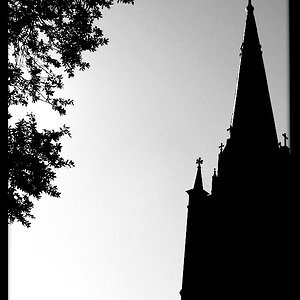

![[No title]](/data/xfmg/thumbnail/38/38722-8003d9d84f1c7164b5c8f2b884c2e428.jpg?1619738702)
![[No title]](/data/xfmg/thumbnail/33/33876-69ae4c2723e06d63117dc3b1b6629647.jpg?1619736182)

![[No title]](/data/xfmg/thumbnail/33/33495-c9bffdaa44506a6169a2faff5c7e086e.jpg?1619736004)
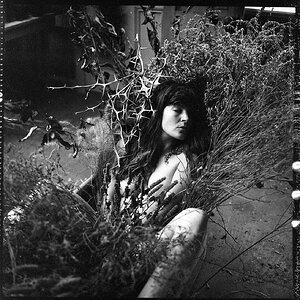


![[No title]](/data/xfmg/thumbnail/33/33874-2ac673051e59157729970fcb9b637b43.jpg?1619736180)