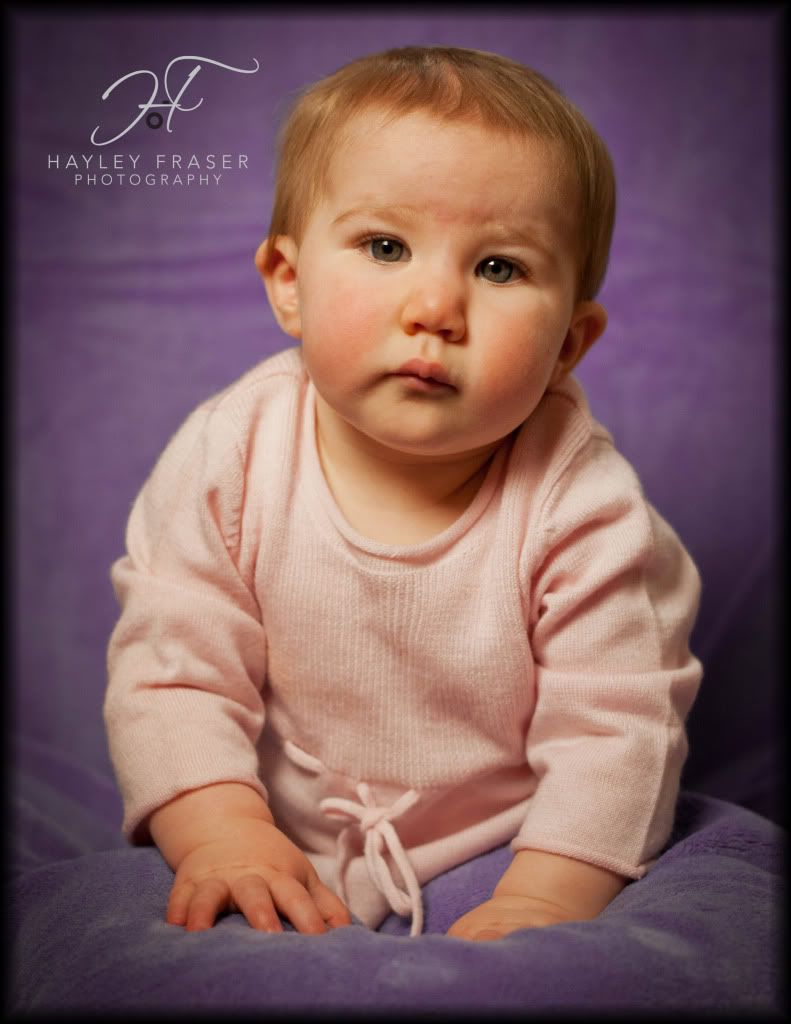hayleyfraser24
No longer a newbie, moving up!
- Joined
- Jun 8, 2011
- Messages
- 238
- Reaction score
- 58
- Location
- aberdeenshire, Scotland
- Can others edit my Photos
- Photos NOT OK to edit
So I have a watermark and I have 2 options, one black and grey and one white. Im wondering if it is a good idea to use both on what suits the picture better, or is it wise to only use 1 to keep things consistent? I have uploaded some random pictures to show an example. I like the white one but if the backround is white then you wouldnt see it at all. Any advice about this would be great, thanks in advance!
1, white low opacity

2 black and grey
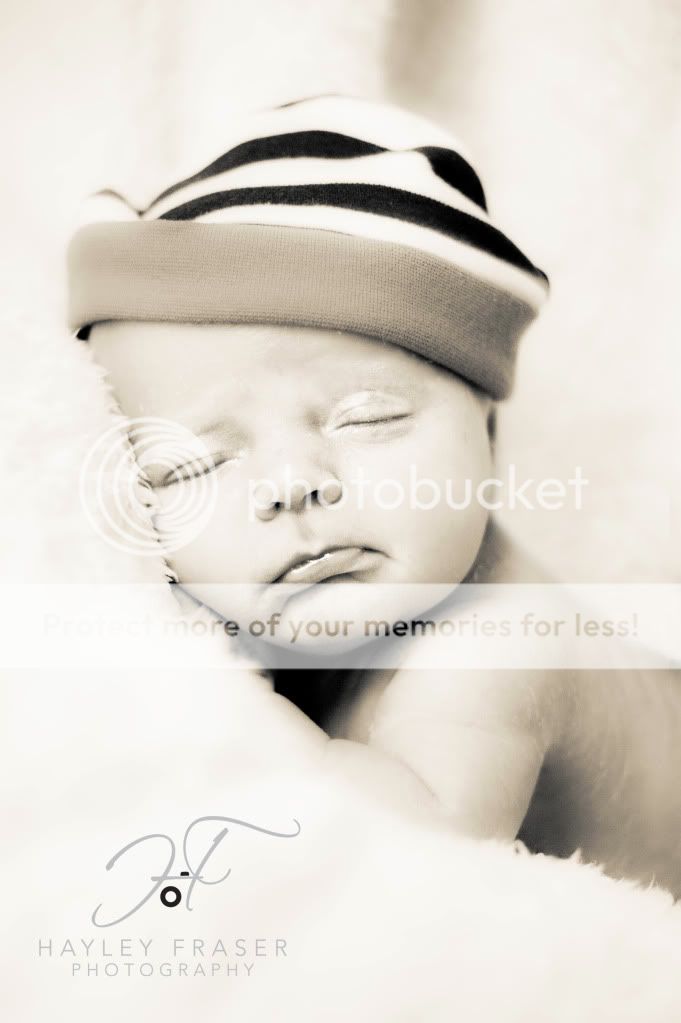
3 black and grey, looks better than the white on this background
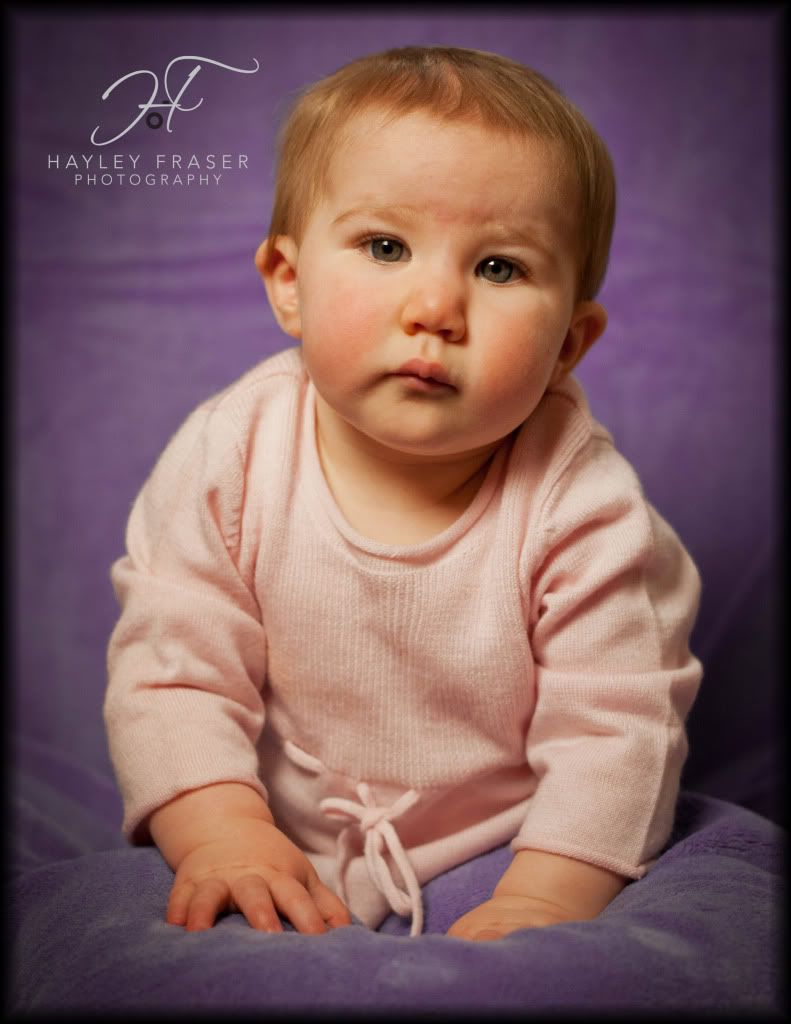
1, white low opacity

2 black and grey
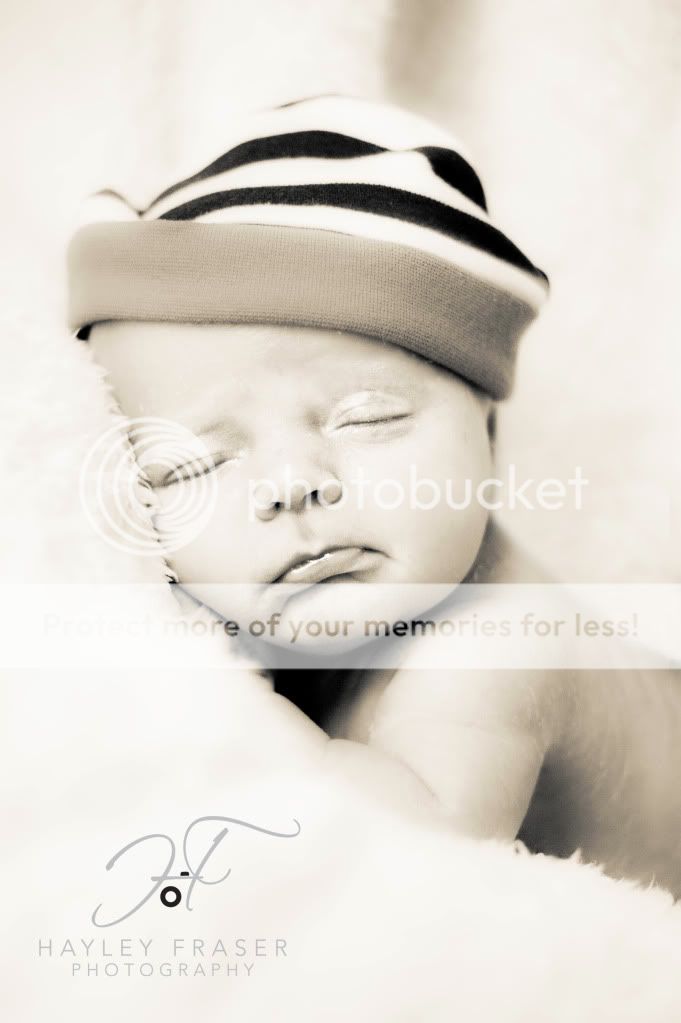
3 black and grey, looks better than the white on this background