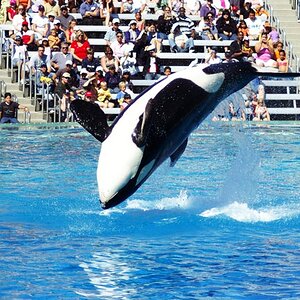Peacemaker636
TPF Noob!
- Joined
- Jan 7, 2007
- Messages
- 156
- Reaction score
- 0
- Location
- Iowa, U.S.
- Can others edit my Photos
- Photos OK to edit
Is there anyway that I can edit a JPEG and then have the edited image also be a JPEG without any quality loss from the original? Would converting it to a TIFF or other lossless format and then when I'm done editing saving it as a JPEG work?