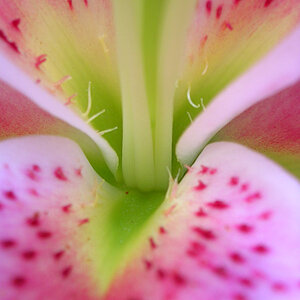JohnMF
No longer a newbie, moving up!
- Joined
- Mar 25, 2005
- Messages
- 3,009
- Reaction score
- 11
My friends Mac laptop has just broke. Basically, it switches on, but when it gets to the grey start up screen with the revolving circle thing (sorry, not very technical description). it just stays on this screen and wont completely boot up.
She's really upset about it because all her photos are on there and now she can't access them.
She's described the problem over the phone to the Apple Shop and they just say all your photos are lost and you need a new hard drive and more memory. I can't see it being a memory problem though, i think they're just trying to get a few quid out of her.
Anyone else had this problem? Does it mean the hard drives knackered or is there a way to recover files off a Mac hard drive somehow?
She's really upset about it because all her photos are on there and now she can't access them.
She's described the problem over the phone to the Apple Shop and they just say all your photos are lost and you need a new hard drive and more memory. I can't see it being a memory problem though, i think they're just trying to get a few quid out of her.
Anyone else had this problem? Does it mean the hard drives knackered or is there a way to recover files off a Mac hard drive somehow?








![[No title]](/data/xfmg/thumbnail/31/31011-439c1242fe08cf6b54f32bf06523a567.jpg?1619734567)