RKW3
TPF Noob!
- Joined
- Apr 30, 2007
- Messages
- 1,716
- Reaction score
- 0
- Location
- So Cal
- Can others edit my Photos
- Photos OK to edit
Okay, like you all know I have a D80. (10 mp)
I took some ISO 100 pics from the desert that I want to print out for my wall.
What max size do you think I should consider?? Is 10 x 15 too much??
I've also heard of some pretty good enlarging programs, should I try those out so I can get monstrous pics??
Basically I'm brand new to printing and I just want the low-down. Thanks!!
I took some ISO 100 pics from the desert that I want to print out for my wall.
What max size do you think I should consider?? Is 10 x 15 too much??
I've also heard of some pretty good enlarging programs, should I try those out so I can get monstrous pics??
Basically I'm brand new to printing and I just want the low-down. Thanks!!

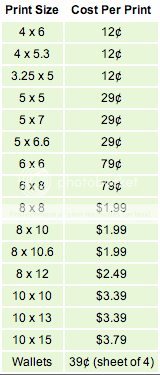



![[No title]](/data/xfmg/thumbnail/41/41935-851da2b46dc9cbb829c8c42b2aa84873.jpg?1734176290)

![[No title]](/data/xfmg/thumbnail/41/41763-0bab4b330c52691d3fe616ed090ace09.jpg?1734176068)
![[No title]](/data/xfmg/thumbnail/37/37518-fb05b52482bd05e84fb73316ba1a9c8f.jpg?1734170679)
![[No title]](/data/xfmg/thumbnail/40/40293-6f5ffaecd4c1aac1ffc73bb0972aab51.jpg?1734174705)