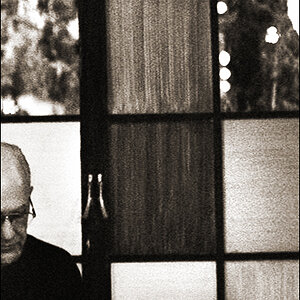darry85
TPF Noob!
- Joined
- Nov 21, 2017
- Messages
- 37
- Reaction score
- 26
- Can others edit my Photos
- Photos OK to edit
im sorry for making so many posts in this forum. I made a post earlier about water spots and at first, my negatives didn’t seem to have any major shifting. It’s my first time developing c41 and I’m wondering if it has a mengenta cast over them. The funny thing is, some seem that way and on other negatives from the same roll the colors seem more “normal”. I tried adjusting color sliders in photoshop and the adjustments in any direction made the colors really weird. Am I crazy?
The photos were taken on a Olympus stylus epic zoom 140 with fujifilm 35 mm film. 400 iso.


The photos were taken on a Olympus stylus epic zoom 140 with fujifilm 35 mm film. 400 iso.