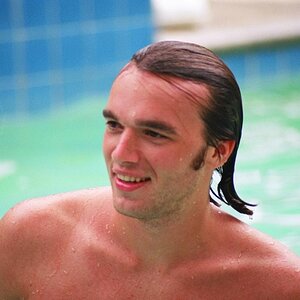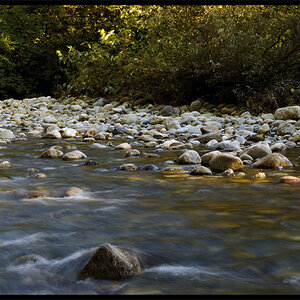afliegs
TPF Noob!
- Joined
- Nov 16, 2011
- Messages
- 59
- Reaction score
- 0
- Location
- Saint Louis, MO
- Can others edit my Photos
- Photos OK to edit
I have a Canon T3i. I recently bought a Transcend 32GB Class 10 SDHC Memory card to use with it. I should have known there were going to be problems with the card when I first got it and the card said that only about 5GB of space was left (even though the card was empty). So, I formatted the card (I can't remember whether I did this in computer or in camera, I think in camera though). Since then, the card has seemed to work fine. Until last night I got an error on my camera that said "Card cannot be accessed. Reinsert/change the card or format the card with camera." When I put the card into my computer, the computer says the card needs to be formatted and "The volume does not contain a recognized volume system. Please make sure that all required file system drivers are loaded and that the volume is not corrupted."
I have about 15GB of pictures from my daughter's first Christmas! Ugh.
I've tried a memory card reader (besides plugging the card straight into the computer), I've tried a different computer, I've tried connecting the camera directly. Nothing. I haven't tried a file recovery program yet because I wanted to do some research first. I've tried other memory cards in my camera and they work just fine. I've put this memory card in another camera (Canon G9) and it just says "Card Error."
I've contacted Transcend and am waiting on a reply.
Please help with any suggestions!
I have about 15GB of pictures from my daughter's first Christmas! Ugh.
I've tried a memory card reader (besides plugging the card straight into the computer), I've tried a different computer, I've tried connecting the camera directly. Nothing. I haven't tried a file recovery program yet because I wanted to do some research first. I've tried other memory cards in my camera and they work just fine. I've put this memory card in another camera (Canon G9) and it just says "Card Error."
I've contacted Transcend and am waiting on a reply.
Please help with any suggestions!