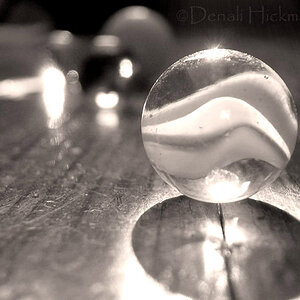pony
TPF Noob!
- Joined
- Sep 30, 2009
- Messages
- 210
- Reaction score
- 8
- Location
- Chicago
- Can others edit my Photos
- Photos OK to edit
OK, so the props (the fake fur rug) and pose were chosen by my 4 year old.
Any tips or comments much appreciated

And my second B&W conversion.
Baby has blue eyes. When I converted it they got really dark. I tried to fix them by selecting her eyes and lightening, but not sure they look OK.
Here are before and after. Any advice on doing B&W better?
Thanks
Before lightening eyes

And after lightening

And the original SOOC, if it helps you to tell me where I went wrong in the conversion process

Any tips or comments much appreciated

And my second B&W conversion.
Baby has blue eyes. When I converted it they got really dark. I tried to fix them by selecting her eyes and lightening, but not sure they look OK.
Here are before and after. Any advice on doing B&W better?
Thanks
Before lightening eyes

And after lightening

And the original SOOC, if it helps you to tell me where I went wrong in the conversion process

Last edited:








![[No title]](/data/xfmg/thumbnail/42/42494-ba608b57b09b00c0ee005a2360a510f5.jpg?1619740198)
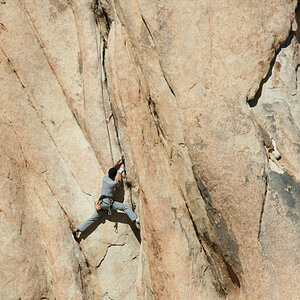








![[No title]](/data/xfmg/thumbnail/42/42492-60144191c917c21139f8acd72f6ba090.jpg?1619740197)