Arch
Damn You!
- Joined
- Jan 21, 2006
- Messages
- 8,487
- Reaction score
- 103
- Location
- locked in the attic
- Can others edit my Photos
- Photos NOT OK to edit
sorry quad... yea the link above is basically what you need to do.... you open the channel mixer.... and change the red channel from 100% to 0%.... then the blue channel from 0% to 100%..... then you need to click the drop down menu and go to the blue channel and do the same, this time moving the blue from 100% to 0% and the red from 0% to 100%.... and that it. 
I usually have a play with the saturation of each channel too.... using the hue/saturation menu.... as well as re-adjusting the levels. have fun :thumbup:
I usually have a play with the saturation of each channel too.... using the hue/saturation menu.... as well as re-adjusting the levels. have fun :thumbup:






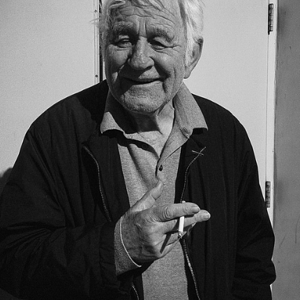
![[No title]](/data/xfmg/thumbnail/39/39490-b2e64c58554ef92efe2474950d27753d.jpg?1619739050)



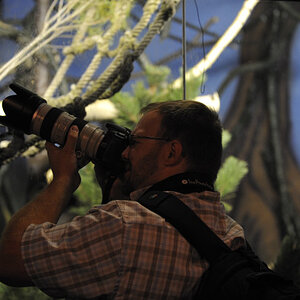

![[No title]](/data/xfmg/thumbnail/37/37413-e579e9da185db973d8cb34300b9f0eb9.jpg?1619738059)