- Joined
- Aug 6, 2012
- Messages
- 4,842
- Reaction score
- 5,790
- Location
- near St Louis
- Can others edit my Photos
- Photos OK to edit
My husband stopped shaving about a week into quarantine work from home. This is about 3 weeks of no shaving. I grabbed a few photos before he shaved it all off. He kept the mustache which is normal for him.
Any C&C welcome. How is the light fall? He has a reddish face normally, should I reduce? The crop ok? Shot too high? He was sitting and I was fairly close standing.
1. beard

2. goatee

3. normal mustache

I had him sit on the edge of the chair. I had to add a blanket & pillow to raise the black board up. The black board was too reflective so added my cheap black curtain panel. At first I had him hold the white board to bounce light up, but the shirt was way too bright. The white board worked better to block out the lower part of the window light.
In post I had to fill in some of the black background, added a tad light on the face, and darkened the shirt. The blue bounced a blue hue onto the beard so I used the Hue/Sat adjustment layer reducing the saturation and painted in. It is still visible in the first 2 photos. I didn't want to go overboard.
4. set up in the dining room

Any C&C welcome. How is the light fall? He has a reddish face normally, should I reduce? The crop ok? Shot too high? He was sitting and I was fairly close standing.
1. beard
2. goatee
3. normal mustache
I had him sit on the edge of the chair. I had to add a blanket & pillow to raise the black board up. The black board was too reflective so added my cheap black curtain panel. At first I had him hold the white board to bounce light up, but the shirt was way too bright. The white board worked better to block out the lower part of the window light.
In post I had to fill in some of the black background, added a tad light on the face, and darkened the shirt. The blue bounced a blue hue onto the beard so I used the Hue/Sat adjustment layer reducing the saturation and painted in. It is still visible in the first 2 photos. I didn't want to go overboard.
4. set up in the dining room






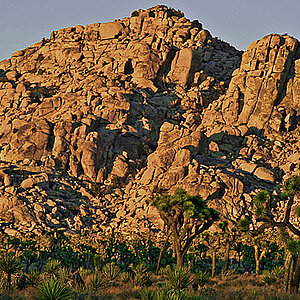

![[No title]](/data/xfmg/thumbnail/31/31757-4f5257d19be4e34c6bdcbd2519380d53.jpg?1619734994)




