Parago
TPF Noob!
- Joined
- Dec 13, 2006
- Messages
- 324
- Reaction score
- 0
- Can others edit my Photos
- Photos NOT OK to edit
Took those today while testing my new tripod. They're some of the first RAW shots I've been taking and working on so feedback is greatly appreciated. I've obviously worked on temperature and contrast, I've also used neatImage and (my favorite tool) the patch tool in PS CS to get rid of some nasty glare in the glasses.
300mm, f5.6, 1/60sec, ISO 800
300mm, f5.6, 1/60sec, ISO 800




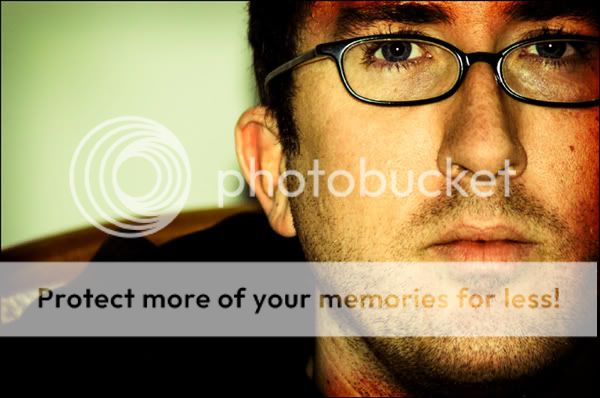
![[No title]](/data/xfmg/thumbnail/34/34040-14af4007923299ad46d35fc110d0faad.jpg?1619736250)
![[No title]](/data/xfmg/thumbnail/37/37606-3c9ffb5906173fa2aa489341967e1468.jpg?1619738148)





![[No title]](/data/xfmg/thumbnail/37/37604-7ad625e983f92f880eb65a264eeef5e4.jpg?1619738148)

![[No title]](/data/xfmg/thumbnail/37/37602-1ef8dbb1c2d0e4ff347ee65d328c3603.jpg?1619738147)

