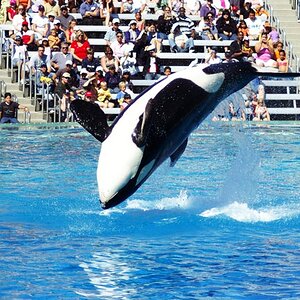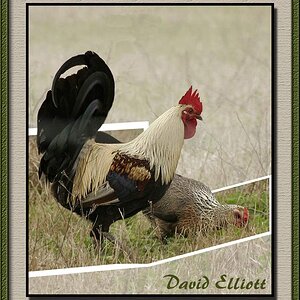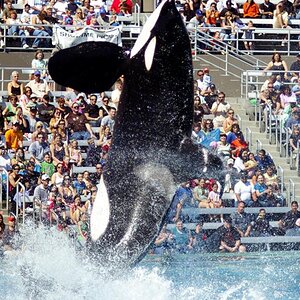1stphotographer
TPF Noob!
- Joined
- Jun 21, 2007
- Messages
- 3
- Reaction score
- 0
- Can others edit my Photos
- Photos OK to edit
I am using the Dg Foto Art software to create Albums. I want to know How to cut the background of the pictures that I add to the page. I have been using the software for quite sometime. It is a Excellent software :thumbup:to create albums catalogue, banners.... But never did I try to remove the background of my pictures. For this present Album I need to remove the background.... Any help will be appreciated.
Thanks