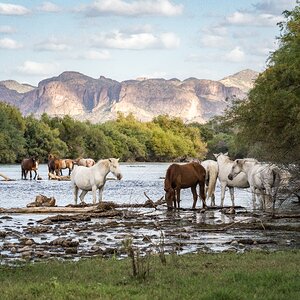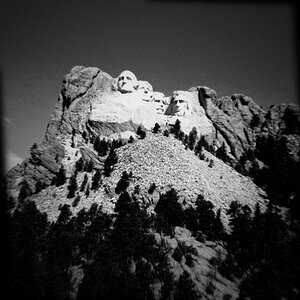suki
TPF Noob!
- Joined
- Apr 17, 2009
- Messages
- 112
- Reaction score
- 0
- Location
- Aurora, Colorado
- Can others edit my Photos
- Photos NOT OK to edit
Hey folks! Been a while since I've posted here but have continued with taking pics and working on figuring out my "style". I'm sort of at a stand still right now. Like most newbs I went through the vignette (sp) phase, the soft blur phase, b/w everything phase, over saturating, etc...
I kind of feel like I'm running out of mojo to find creative ways to make a photo pop and thought I'd check and see what suggestions you all may have.
This photo, I can't think of any way to make it stand out. I know it's soft in some areas, I'm still figuring out how to focus outside of Auto mode. (I've read my manual and have become familiar with selecting my AF points manually, setting it to all or just a select few)
Any ideas? I tried playing with the saturation, but while i love the color of the sky and wheat, his skin tone becomes orange. This pic is already edited a bit.
TIA

I kind of feel like I'm running out of mojo to find creative ways to make a photo pop and thought I'd check and see what suggestions you all may have.
This photo, I can't think of any way to make it stand out. I know it's soft in some areas, I'm still figuring out how to focus outside of Auto mode. (I've read my manual and have become familiar with selecting my AF points manually, setting it to all or just a select few)
Any ideas? I tried playing with the saturation, but while i love the color of the sky and wheat, his skin tone becomes orange. This pic is already edited a bit.
TIA




![[No title]](/data/xfmg/thumbnail/33/33026-d1cc9c60c2164adb92d7186eedb0673d.jpg?1619735840)


![[No title]](/data/xfmg/thumbnail/37/37413-e579e9da185db973d8cb34300b9f0eb9.jpg?1619738059)


![[No title]](/data/xfmg/thumbnail/42/42465-64dd69400e2bfaf59e558c3d8c934271.jpg?1619740192)
![[No title]](/data/xfmg/thumbnail/30/30860-944669dcf33f1f20df14586c78ed2608.jpg?1619734480)