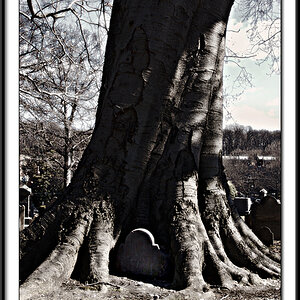pcolaheadbussa
TPF Noob!
- Joined
- Feb 14, 2011
- Messages
- 29
- Reaction score
- 0
- Location
- Las Vegas, NV
- Can others edit my Photos
- Photos NOT OK to edit
I just ordered a nikon d90 today off ebay and am sooo excited! I know i will need an editing software and maybe something to help keep everything organized. I have heard from different forums about people having lightroom, photoshoop, and more. After comparing some like lightroom and photoshop they seem to all kinda do the same thing to me :/ I am sure there is a reason to have them both/more but i need help understanding what you use the different progams for? Maybe some suggestion on a must have or two programs? Thanks for any help guys.







![[No title]](/data/xfmg/thumbnail/38/38741-89a8c6f9d841889783a4fae2b8c40902.jpg?1619738704)