Elliehanna
TPF Noob!
- Joined
- Apr 5, 2013
- Messages
- 28
- Reaction score
- 1
- Location
- Mt. Carmel, IL
- Can others edit my Photos
- Photos OK to edit
ok, I am new to the forum AND pretty new to trying to take good photos, I just got my 1st DSLR camera in February and have been working with a few tips some friends game me and have improved a lot but would love more tips (but the tips can't include buying a better lens since I don't have the money for much with a 3 member family and a dog on 1 income) anyhow because I am new you might need to explain to me in a dumbed down way so I understand, please work with me I am eager to learn!
I have a Canon Rebel T1i the stock lens and a 75-300mm 1:4-5.6 III and that is the lens I use most, I do wish I could find a fast focus at a reasonable price but I don't have hundreds of dollars to spend...anyhow on with the photos!
subject matter is my dog Goren because he is a camera ham and my baby could care less and often just goes the other way so I don't get photos of her lol
this 1st photo I like the angle of and everything, I wish more of him would have been in focus and do not know why it wasn't (if you want to know the specs I shot at I have them saved for each photo because of how the camera takes photos and can give you that just let me know)
Oh yea and these are all RAW, all I did was resize them to a more manageable size for uploading and add my watermark
 [/URL] smaller 8407 by cowrunning, on Flickr[/IMG]
[/URL] smaller 8407 by cowrunning, on Flickr[/IMG]
I am limited on areas I can shoot at and so sorry for the busy backgrounds, I try to keep it as open as I can but I really don't have a location that works well yet (and if you see a background out of any of the fuller body shots that seems less cluttered tell me so I can try to stay facing that way when I shoot)
 [/URL] smaller 8400 by cowrunning, on Flickr[/IMG]
[/URL] smaller 8400 by cowrunning, on Flickr[/IMG]
I posted this one in my intro but I want to post it here too
 [/URL] smaller 8500 by cowrunning, on Flickr[/IMG]
[/URL] smaller 8500 by cowrunning, on Flickr[/IMG]
I think the lighting is off on this photo but it could be my angle
 [/URL] smaller 8461 by cowrunning, on Flickr[/IMG]
[/URL] smaller 8461 by cowrunning, on Flickr[/IMG]
this is one where I do wish I had a smaller lens that was fast focus so I could have been above for the action or at least a better angle
 [/URL] smaller 8444 by cowrunning, on Flickr[/IMG]
[/URL] smaller 8444 by cowrunning, on Flickr[/IMG]
this one I think I did really good on so please tell me the things that are wrong!
 [/URL] smaller 8241 by cowrunning, on Flickr[/IMG]
[/URL] smaller 8241 by cowrunning, on Flickr[/IMG]
and other than not being low enough for the shot so the angle is off and not strait on I am not sure what is wrong with this one (oh and this one is not a location I can regularly shoot at, it was 150 miles away from home)
 [/URL] smaller 8280 by cowrunning, on Flickr[/IMG]
[/URL] smaller 8280 by cowrunning, on Flickr[/IMG]
and one of me working on my action at me photos (since if I don't have a partner to work with my dog he will only do stay and come he wont run around like a normal dog lol) and I know this ones background is really cluttered, I want to know if there is a better way or an easy way to work on the focus when the subject is coming directly at you
 [/URL] smaller 8022 by cowrunning, on Flickr[/IMG]
[/URL] smaller 8022 by cowrunning, on Flickr[/IMG]
hope that is not to many to look through
I have a Canon Rebel T1i the stock lens and a 75-300mm 1:4-5.6 III and that is the lens I use most, I do wish I could find a fast focus at a reasonable price but I don't have hundreds of dollars to spend...anyhow on with the photos!
subject matter is my dog Goren because he is a camera ham and my baby could care less and often just goes the other way so I don't get photos of her lol
this 1st photo I like the angle of and everything, I wish more of him would have been in focus and do not know why it wasn't (if you want to know the specs I shot at I have them saved for each photo because of how the camera takes photos and can give you that just let me know)
Oh yea and these are all RAW, all I did was resize them to a more manageable size for uploading and add my watermark

I am limited on areas I can shoot at and so sorry for the busy backgrounds, I try to keep it as open as I can but I really don't have a location that works well yet (and if you see a background out of any of the fuller body shots that seems less cluttered tell me so I can try to stay facing that way when I shoot)

I posted this one in my intro but I want to post it here too

I think the lighting is off on this photo but it could be my angle

this is one where I do wish I had a smaller lens that was fast focus so I could have been above for the action or at least a better angle

this one I think I did really good on so please tell me the things that are wrong!

and other than not being low enough for the shot so the angle is off and not strait on I am not sure what is wrong with this one (oh and this one is not a location I can regularly shoot at, it was 150 miles away from home)

and one of me working on my action at me photos (since if I don't have a partner to work with my dog he will only do stay and come he wont run around like a normal dog lol) and I know this ones background is really cluttered, I want to know if there is a better way or an easy way to work on the focus when the subject is coming directly at you

hope that is not to many to look through



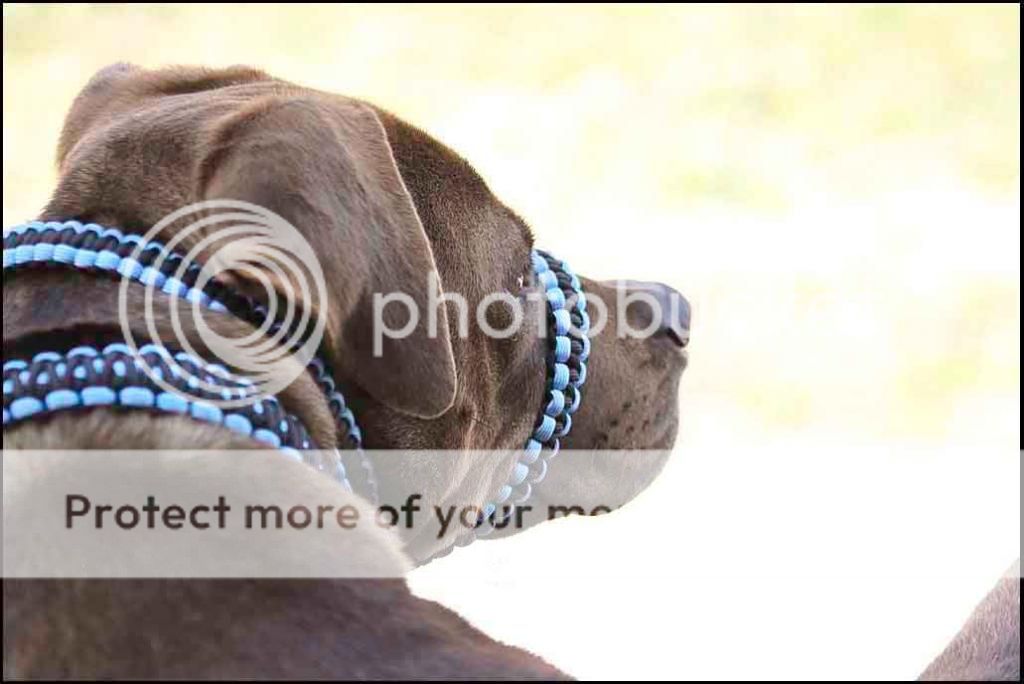




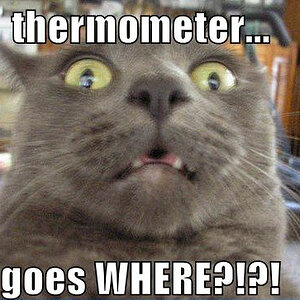

![[No title]](/data/xfmg/thumbnail/39/39187-9ec2507d9e5ef2843f7f00127c7abb4c.jpg?1619738905)



![[No title]](/data/xfmg/thumbnail/37/37138-63809b91a8061d61d48c541f18a69861.jpg?1619737885)
![[No title]](/data/xfmg/thumbnail/40/40300-583eaa43665714005823e12314084a4d.jpg?1619739411)
