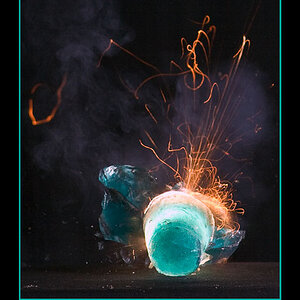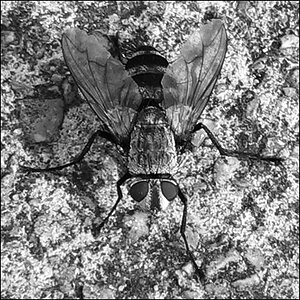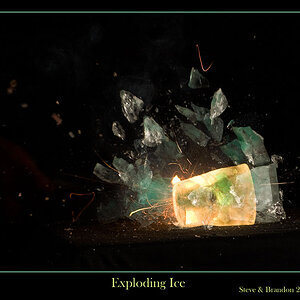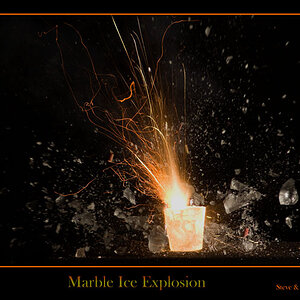Emerana
TPF Noob!
- Joined
- Jan 2, 2008
- Messages
- 857
- Reaction score
- 0
- Location
- Houston, Texas
- Can others edit my Photos
- Photos OK to edit
I just got CS3 and Lightroom and am setting out to learn how to use them. I have been learning all about layers and masks and actions. I know I have a long way to go, so I would really appreciate some feed back on my editing. All of these I pushed far with effect, but is it too far? I am wondering if anyone could comment to the overall edit as well as if the editing added a *feeling* to the photos. Advice on different techniques are always appreciated greatly.
I do appreciate comments on composition or other technical issues with my photos, but please know they were taken from my car because the only chance I had to shoot was when my kids fell asleep in the car and I wasn't going to get out and leave them in there. So I do see how I could have improved the photos overall, but am always welcoming to advice on how to improve.
1 With this I was going for an ethereal look of the statue

2 This one I just went nuts with but thought it was interesting

3 I liked that this one showed off the palm trees, which many people associate with paradise, but its in a cemetery. I thought it gave it an interesting look

4 I dont know how I feel about this one. I was just going for a dreamy, slightly nightmare look.

5 His head is all blown out but I liked it. I made the background b&w and the guy sepia. I tried to make it muted so you wouldn't think "oh the background is B&W and the statue is sepia"

6 again going for a dreamy look...fake flowers at a cemetery is so odd to me

7 I had real issues witht eh wide angle lens on this and distortion. I worked with lens correction but it still isnt right. I do love the relationship between the statue and the monument

I do appreciate comments on composition or other technical issues with my photos, but please know they were taken from my car because the only chance I had to shoot was when my kids fell asleep in the car and I wasn't going to get out and leave them in there. So I do see how I could have improved the photos overall, but am always welcoming to advice on how to improve.
1 With this I was going for an ethereal look of the statue

2 This one I just went nuts with but thought it was interesting

3 I liked that this one showed off the palm trees, which many people associate with paradise, but its in a cemetery. I thought it gave it an interesting look

4 I dont know how I feel about this one. I was just going for a dreamy, slightly nightmare look.

5 His head is all blown out but I liked it. I made the background b&w and the guy sepia. I tried to make it muted so you wouldn't think "oh the background is B&W and the statue is sepia"

6 again going for a dreamy look...fake flowers at a cemetery is so odd to me

7 I had real issues witht eh wide angle lens on this and distortion. I worked with lens correction but it still isnt right. I do love the relationship between the statue and the monument