jus4fun
TPF Noob!
- Joined
- Mar 5, 2013
- Messages
- 5
- Reaction score
- 0
- Location
- Nebraska
- Can others edit my Photos
- Photos OK to edit
I have a photography question that I thought you might be able to advise me on. I’m using a canon powershot SX410IS in Auto mode. I use a tripod and set a 2 second timer. Even though lighted, the camera asks for flash. Sometimes the non-flash shots are better.
I use a mini photo studio with filtered light (top, sides) with a black velvet background. When attempting to shoot white objects I get heavy blurring. I will soon be shooting more glossy, metallic, shiny vinyl, etc. as well and would appreciate any thoughts or tips you might offer.
I have never used the others settings and would need some handholding, babysitting there
I use a mini photo studio with filtered light (top, sides) with a black velvet background. When attempting to shoot white objects I get heavy blurring. I will soon be shooting more glossy, metallic, shiny vinyl, etc. as well and would appreciate any thoughts or tips you might offer.
I have never used the others settings and would need some handholding, babysitting there




![[No title]](/data/xfmg/thumbnail/39/39188-ef8378fc9359eda8e99899c2e12f3892.jpg?1619738906)


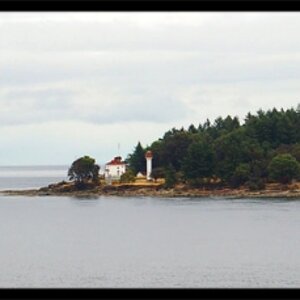

![[No title]](/data/xfmg/thumbnail/30/30889-6a35eb14fac2d7d837d49a6a1757d874.jpg?1619734500)



![[No title]](/data/xfmg/thumbnail/39/39185-29433e4f46e4b0bd394d10962886594c.jpg?1619738904)