Lyncca
TPF Noob!
- Joined
- Jan 7, 2008
- Messages
- 1,881
- Reaction score
- 5
- Location
- Fort Worth, TX
- Website
- www.lynccaharveyphotography.com
- Can others edit my Photos
- Photos NOT OK to edit
I have a friend that wants me to take a family portrait of her, her husband and baby in front of the city Christmas tree. I haven't done any night portraits yet, but here is what I am planning (please tell me of better options):
Thanks for yalls help as always
- Use a tripod
- Meter on the background (tree)
- Use flash off camera (probably will use TTL first and then take some manual flash shots)
- Do I use regular or rear sync flash?
- Will the flash freeze movement? The adults can stay relatively still, but a one year old? Probably not.
- If not, what are my options? Faster lens, higher ISO to get it as fast as possible?
Thanks for yalls help as always



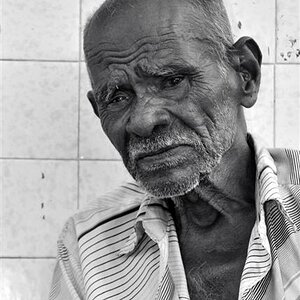





![[No title]](/data/xfmg/thumbnail/39/39292-4169a355b794ae9735845c4ad45d06ff.jpg?1619738958)




