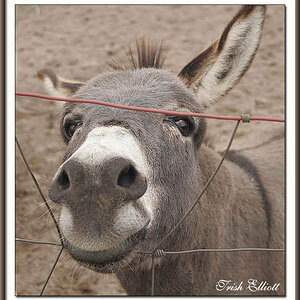OK So I just got a D70, works great!
But....
Im having a problem when I open a Raw(NEF) in PS(7) I can save it as a Tiff or a PSD. But I only have a limited number of options in PS I can use. Most importantly I cannot use Layers?
Also I do not have an option to save it out as a Jpeg?
Whats up with that!
anyone have this problem
Thanks in advance
But....
Im having a problem when I open a Raw(NEF) in PS(7) I can save it as a Tiff or a PSD. But I only have a limited number of options in PS I can use. Most importantly I cannot use Layers?
Also I do not have an option to save it out as a Jpeg?
Whats up with that!
anyone have this problem
Thanks in advance









![[No title]](/data/xfmg/thumbnail/40/40284-f59f6230f0d5b9eacf977f8b0392f087.jpg?1619739407)
![[No title]](/data/xfmg/thumbnail/39/39288-2d76486ccc9042c6fb525aaaaffff1fb.jpg?1619738957)