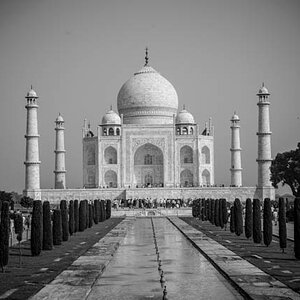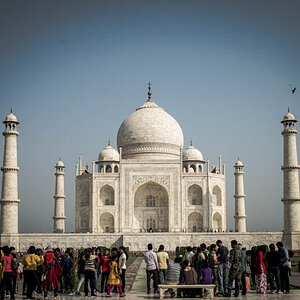Einstein
TPF Noob!
- Joined
- Jan 3, 2010
- Messages
- 228
- Reaction score
- 2
- Location
- Bermuda
- Can others edit my Photos
- Photos OK to edit
Why do i get this bent horizon fish eye type effect when taking zoomed out shots of the horizon? It becomes more exaggerated when the horizon is close to the edge of the photo.... Im sure its got to do with the curved lens but would like to learn more.