timfrommass
TPF Noob!
- Joined
- Aug 20, 2009
- Messages
- 182
- Reaction score
- 1
I've had my D90 for almost a month, and I've finally gotten up the courage to post a few shots. I'm completely new to the DSLR game, I have no photography back ground prior to getting a P&S camera in June. I have some books on the way to learn about exposure and composition, but I'm more than ready for some constructive criticism to help me along the way. Here it goes...



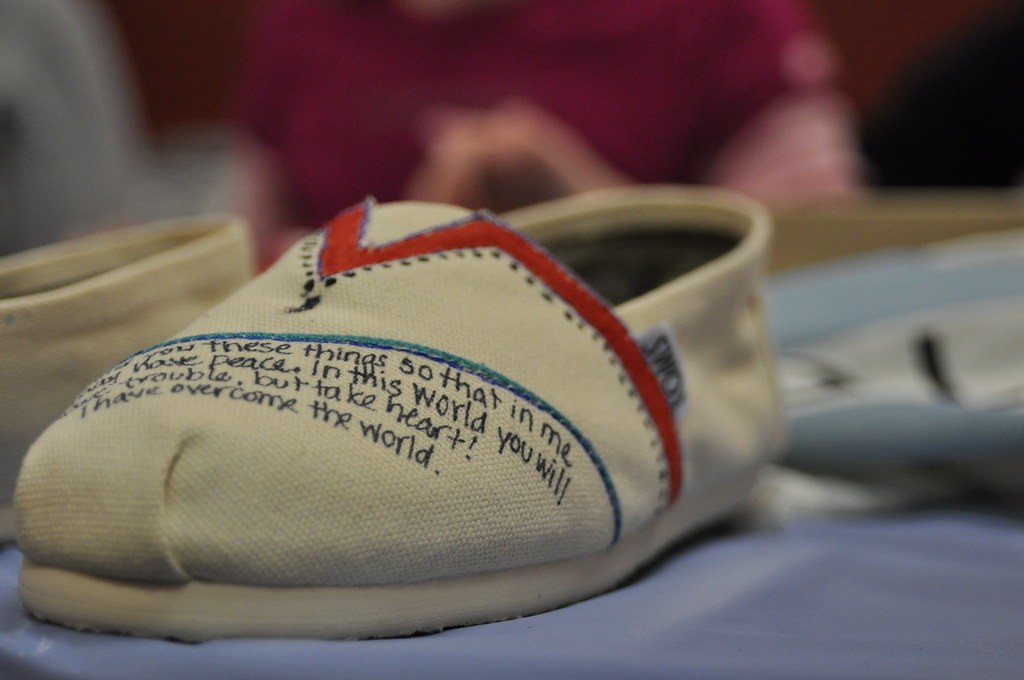
-tim



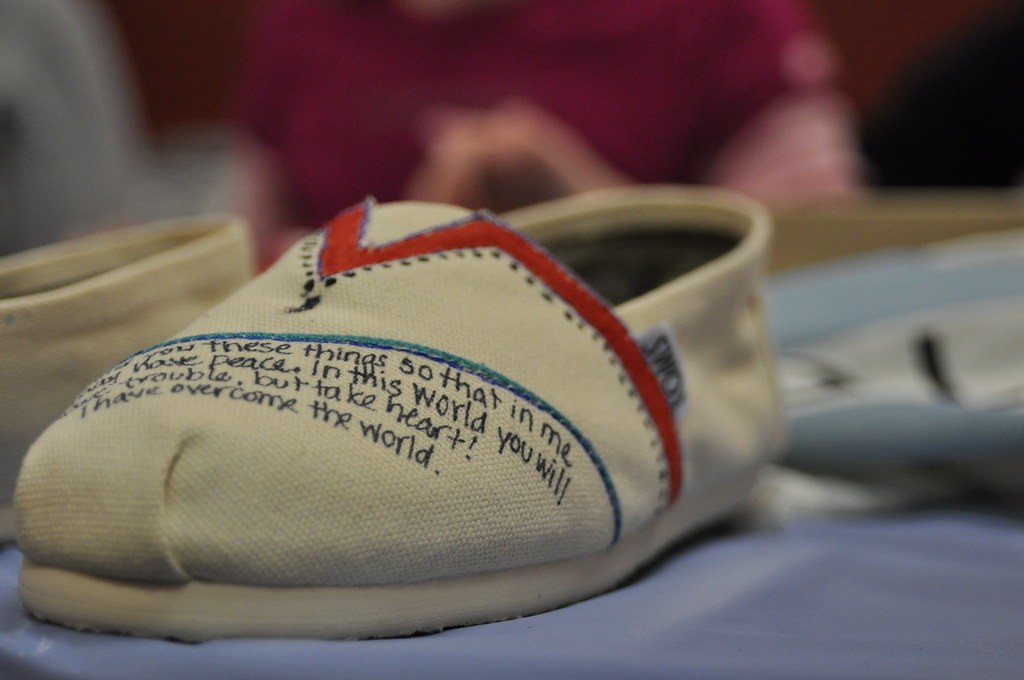
-tim


 (using photography)
(using photography) 





![[No title]](/data/xfmg/thumbnail/41/41820-5b89d2c0ef3c8c232c56fabddbeaee0b.jpg?1619739903)




![[No title]](/data/xfmg/thumbnail/41/41819-f9479f2ecfaf8e9491a13a92e02e640a.jpg?1619739903)
