JayhawkCWE
TPF Noob!
- Joined
- Sep 15, 2010
- Messages
- 24
- Reaction score
- 0
- Location
- New Jersey
- Can others edit my Photos
- Photos NOT OK to edit
I've always used Spyder products and am pretty satisfied, but I figured I'd ask and see what the latest word on the street is.
I've heard of ColorMunki, Huey, and some others, but have never used them.
What do you use and do you like it?
I've heard of ColorMunki, Huey, and some others, but have never used them.
What do you use and do you like it?


![[No title]](/data/xfmg/thumbnail/41/41937-bd46d08f9adcefe8bc65477f19a4f580.jpg?1619739947)


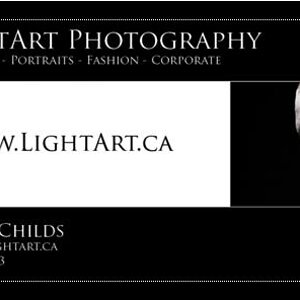






![[No title]](/data/xfmg/thumbnail/35/35865-5006be46d328277e5a956fa323782d97.jpg?1619737192)
![[No title]](/data/xfmg/thumbnail/34/34040-14af4007923299ad46d35fc110d0faad.jpg?1619736250)