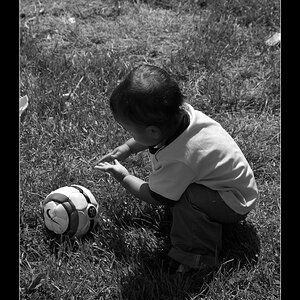Harryx2
TPF Noob!
Hi guys,
Im new here and new to photography. Im about to buy a Nikon D3100 (any advice on this camera would be really appreciated). But my questions is about storing and organizing your photos.
Im on a MacBook Pro and currently use iPhoto but wondered if Im taking lots of photos should I be using something else?
Thanks in advanced for any help or advice you can give me!
Im new here and new to photography. Im about to buy a Nikon D3100 (any advice on this camera would be really appreciated). But my questions is about storing and organizing your photos.
Im on a MacBook Pro and currently use iPhoto but wondered if Im taking lots of photos should I be using something else?
Thanks in advanced for any help or advice you can give me!