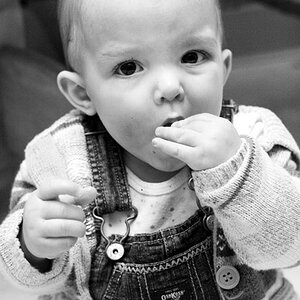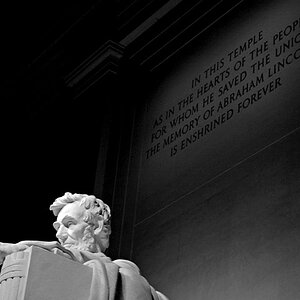mIndex
TPF Noob!
- Joined
- Mar 13, 2012
- Messages
- 9
- Reaction score
- 0
- Can others edit my Photos
- Photos OK to edit
I'm new to photography, and am considering getting Paintshop Pro X4 for editing. I'm not planning on doing any advanced editing any time soon, so is there anything important that I would get wit something like Photoshop but not in Paintshop? Also, I was wondering if anyone had any tips for keeping photos organized on my computer.


![[No title]](/data/xfmg/thumbnail/34/34058-276eb00b31d5bfacf4028e7f729dc601.jpg?1619736257)
![[No title]](/data/xfmg/thumbnail/37/37524-6c51828efbc2361f9cfed53f63f28aa2.jpg?1619738130)