astrostu
I shoot for the stars
- Joined
- Aug 1, 2006
- Messages
- 673
- Reaction score
- 17
- Location
- Boulder, CO, USA
- Can others edit my Photos
- Photos NOT OK to edit
I've visited the Grand Canyon in northern Arizona before, twice. The first time was on a road trip with several women during a summer internship in 2004. The second time was a geology field trip my first year in grad school in 2005. Both times, I kinda felt that it was "just a hole in the ground," and also something that is very difficult to photograph. It's just hard to really capture the vastness of such a landform as the Grand Canyon in a photograph.
Last week, it was my third time to go to the Mars Crater Consortium's annual conference in Flagstaff, AZ, and I figured that since I had already done almost all the parks/monuments in the area (several times) and I had a US Parks Pass for the year, I should try again for the Grand Canyon. I had about 3.5 hrs of shooting time, from about 2:45-6:15, from when I got there until sunset.
I hiked around a bit, drove to most of the places along the South Rim, and exclusively used my 24-70mm f/2.8L lens. I took about 400 photos, though most of them were stitched into panoramas, and below are several of the best, I think. Most are panoramas, a few are HDRs. I'm curious as to what you folks think.
#1

#2

#3

#4

#5

#6
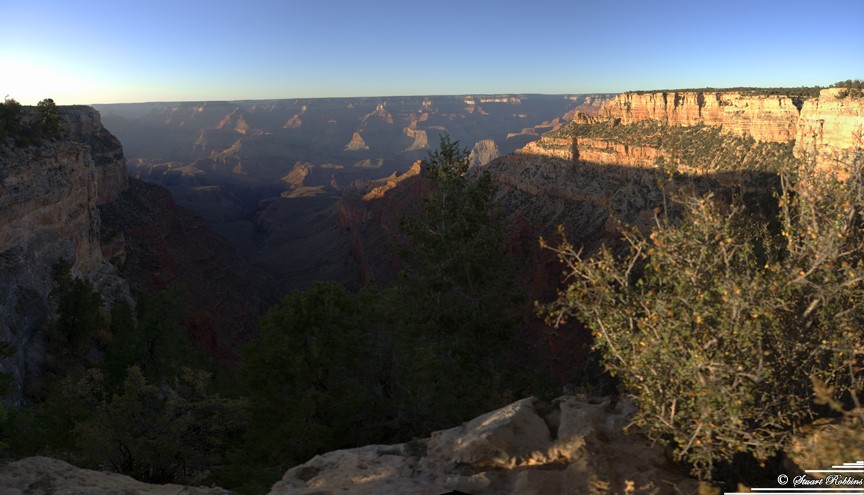
#7

#8

#9

#10

#11

#12

#13

#14

Last week, it was my third time to go to the Mars Crater Consortium's annual conference in Flagstaff, AZ, and I figured that since I had already done almost all the parks/monuments in the area (several times) and I had a US Parks Pass for the year, I should try again for the Grand Canyon. I had about 3.5 hrs of shooting time, from about 2:45-6:15, from when I got there until sunset.
I hiked around a bit, drove to most of the places along the South Rim, and exclusively used my 24-70mm f/2.8L lens. I took about 400 photos, though most of them were stitched into panoramas, and below are several of the best, I think. Most are panoramas, a few are HDRs. I'm curious as to what you folks think.
#1

#2

#3

#4

#5

#6
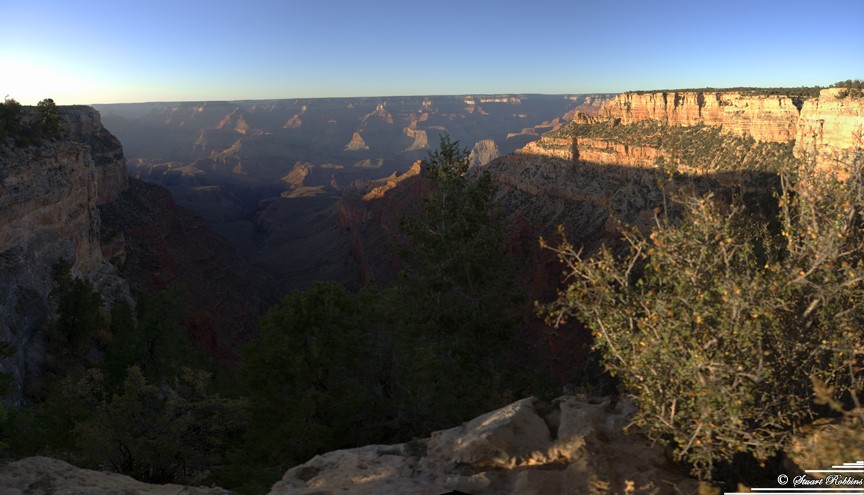
#7

#8

#9

#10

#11

#12

#13

#14



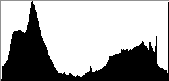

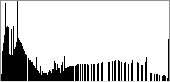

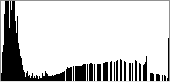



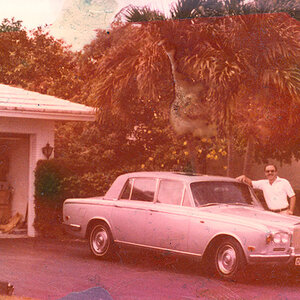
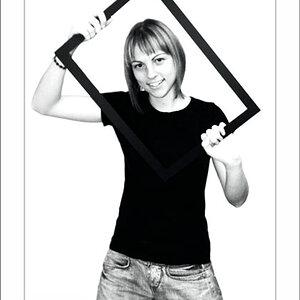


![[No title]](/data/xfmg/thumbnail/41/41760-e5b9dc90c1289f677ce3ca9dc1fa6dde.jpg?1619739884)




