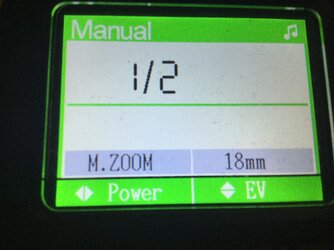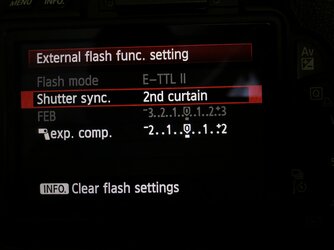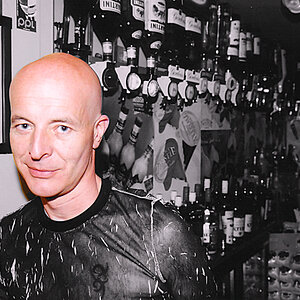Marvin123
TPF Noob!
- Joined
- May 31, 2020
- Messages
- 10
- Reaction score
- 0
- Can others edit my Photos
- Photos OK to edit
im using canon t31 and sunpack digiflash 3000. when i take pictures with my external flash, i sometimes get images that are to dark even though the flash was fired at the time the photo was taken. so i tried this, i took photos with different shutter speeds. I was shooting manual for all photos with f1.8, iso of 200, white balance: Flash, my first shot was 1/200(max i can shoot with flash on) and my camera(or photos) did NOT pick up the flash and so with 1/160, 1/125, 1/100, 1/80, 1/60, 1/50, 1/40, 1/30, 1/25, 1/20, 1/25, 1/13, 1/10, 1/8 .... but anything solwer than 1/8 i was able to see flash on my photos ( 1/6, 1/5, 1/4, 0"3, 0"4...etc) is there anything that I'm missing in flash photography, now i know that sppedsync is important with the camera's shutter and the flash itself. but I'm sure there is a way to shoot at 1/200 with flash. just to clarify again, the flash does fire in all the photos i took but anything faster than 1/8, you wont get your photo lit at all. i will provide the images for 1/8vs 1/6 and just know that in in both images i was able to see the flash firing with my eyes. please help