c0ntr0lz
TPF Noob!
hahahah
i work nights at perotsystems
i sleep in the day i'm a vampire
when you are using the airbrush/paintbrush
hit the ALT key and it is the color selector
i work nights at perotsystems
i sleep in the day i'm a vampire
when you are using the airbrush/paintbrush
hit the ALT key and it is the color selector


 At least you enjoy your hours.
At least you enjoy your hours.
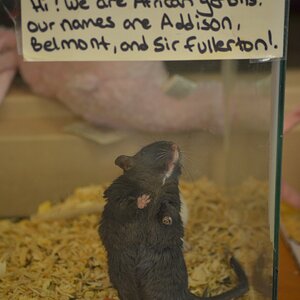








![[No title]](/data/xfmg/thumbnail/30/30873-79f4c5bc298110a994e9eed027728db8.jpg?1619734490)

