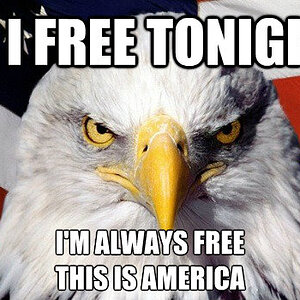AMOMENT
TPF Noob!
- Joined
- Sep 27, 2011
- Messages
- 701
- Reaction score
- 48
- Location
- NY
- Can others edit my Photos
- Photos OK to edit
How much are you doing and what are you doing? I know this is relative to the photo/genre/ type but perhaps you guys can throw out some standard but very effective tips. I have photoshop elements 9. To be honest I am not doing much post processing.
I recently got photoshop elements and do not know my way around it too thoroughly yet. Most of my photos have had the saturation and contrast slightly increased and eyes sharpened. That's it. I'm still learning the layers concept. I tend to not use layers; probably because I don't totally understand them. I get that it is a process of hiding "masking" and exposing/selecting certain aspects of the photo but I end to get messed up in the progression of multiple layers. Also, I often use the quick selection tool which is, of course subject to the flaw of movement of my hand, to outline people. Once I have outlined them I sometimes work on brightening just them and then select the inverse to work on background., as you can see, I'm an amateur! I have a Nikon D31oo a standard lens it came with 18055mm f/4.8.......and a 50mm f/1.4 lens. I shoot either RAW or RAW/fine jpg.
I recently got photoshop elements and do not know my way around it too thoroughly yet. Most of my photos have had the saturation and contrast slightly increased and eyes sharpened. That's it. I'm still learning the layers concept. I tend to not use layers; probably because I don't totally understand them. I get that it is a process of hiding "masking" and exposing/selecting certain aspects of the photo but I end to get messed up in the progression of multiple layers. Also, I often use the quick selection tool which is, of course subject to the flaw of movement of my hand, to outline people. Once I have outlined them I sometimes work on brightening just them and then select the inverse to work on background., as you can see, I'm an amateur! I have a Nikon D31oo a standard lens it came with 18055mm f/4.8.......and a 50mm f/1.4 lens. I shoot either RAW or RAW/fine jpg.








![[No title]](/data/xfmg/thumbnail/35/35265-c9ea3efd2c618a57ea136e63ad106880.jpg?1619736970)
![[No title]](/data/xfmg/thumbnail/35/35870-e324e80cd11d99176357e12cd2ba3b8a.jpg?1619737196)

![[No title]](/data/xfmg/thumbnail/35/35262-02f8eba4a2a92dbae0b55547bba80b4f.jpg?1619736968)

![[No title]](/data/xfmg/thumbnail/42/42275-2ca41f93a172e2e510afb46912a2bb61.jpg?1619740084)