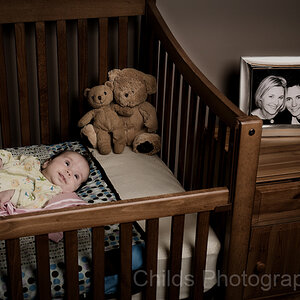dandaluzphotography
TPF Noob!
- Joined
- Nov 26, 2010
- Messages
- 670
- Reaction score
- 21
- Location
- NJ
- Can others edit my Photos
- Photos OK to edit
Hi,
I have a question about PSE 8 maybe someone can help answer.
I noticed when I have my RAW file opened in adobe camera raw as 16 bit, when I open it in PSE 8, a lot of editing tools are disabled, like the healing brush, clone stamp tool, etc...
Any idea why? My understanding is that opening it as a 16 bit file allows me to save it as a tiff file (lossless vs the lossy jpeg), which if I decide to print it, will look better. As far as the editing process, when would I remove small blemishes and things like that? As I mentioned above, those tools are disabled when opened as a 16 bit.
I feel like I am on the right track with this, but I am missing something.
Thanks,
Danny
I have a question about PSE 8 maybe someone can help answer.
I noticed when I have my RAW file opened in adobe camera raw as 16 bit, when I open it in PSE 8, a lot of editing tools are disabled, like the healing brush, clone stamp tool, etc...
Any idea why? My understanding is that opening it as a 16 bit file allows me to save it as a tiff file (lossless vs the lossy jpeg), which if I decide to print it, will look better. As far as the editing process, when would I remove small blemishes and things like that? As I mentioned above, those tools are disabled when opened as a 16 bit.
I feel like I am on the right track with this, but I am missing something.
Thanks,
Danny



![[No title]](/data/xfmg/thumbnail/32/32929-22e23acc63d6ecb25e5ee941be87121f.jpg?1619735758)


![[No title]](/data/xfmg/thumbnail/32/32926-ec27ecead8c80d803404500d8f888dbf.jpg?1619735754)