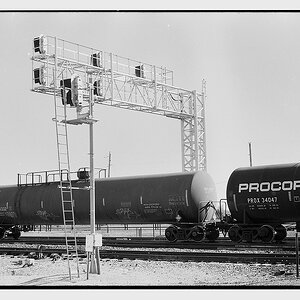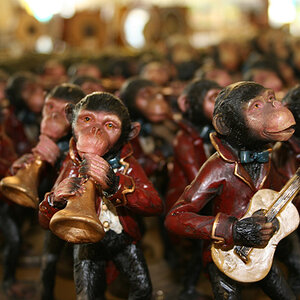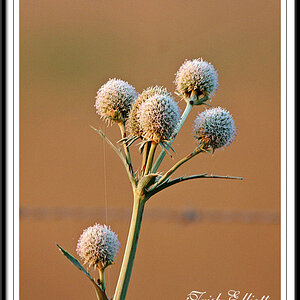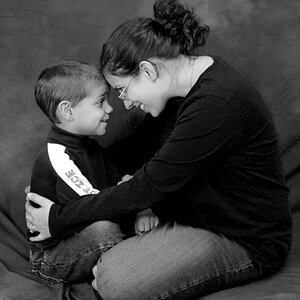NCHornet
TPF Noob!
- Joined
- Dec 1, 2007
- Messages
- 37
- Reaction score
- 0
- Can others edit my Photos
- Photos OK to edit
OKay, I am new to digital cameras and photoshop, so it's a lot to learn!! I have a brand new Sonay A300 and a Nikon D90 and Photoshop CS3 Extended. The Sony records it's RAW files in a "arw" extension and the Nikon in a "nef". Bridge doesn't recognize the Sony arw extension, all I get is a icon where the photo should be. However if I double click on the icon it takes me to the software that came with the camera called "Image Converter" In this area it is basically the same as Camera Raw and allows me to do the same adjustments and a few more, I can then save the photo in Jpeg mode and open it just fine in Bridge and CS3. It would be nice to be able to do everything in Bridge, Camera raw and CS3, but I can live with this. Now things got strange. I took some photos with the Nikon in RAW format, when I went to transfer them through bridge I selected "convert to DNG" the files transfered but a error message came up and stated the DNG conversion failed?? The NEF files show as a photo in Bridge, so that is cool, my book says if I double click on the NEF photo it will take me to the Camera raw section of Photoshop, but when I do this it goes to CS3 and a window pops up that says it can't open the file because it is the wrong type of document? WHAT????? Then my book says if I hit control R it should take me to the Camera Raw section in Bridge, however this combination has no affect on my computer. Nothing happens at all, I have tried holding one and then clicking on the other, and also hitting both at the same time but nothing happens. Could this be a shortcut for XP and because I am using Vista Prem it doesn't work? So anyway I am very frustrated and I could sure use some help. If this is the wrong section I apologize.
Thanks for any help you may be able to provide.
Kevin
Thanks for any help you may be able to provide.
Kevin