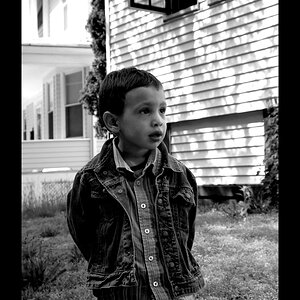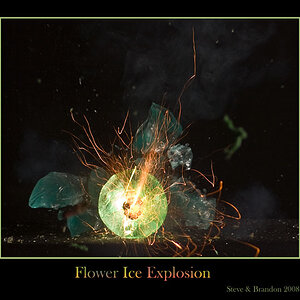I have a picture of some black text on white background and I want to make that black text on a transparent background.
I know I can just select all the white (with or without some tolerance) and delete it, but that leaves me with some light grey outlines around the letters (because the text is antialiased). I could always set the tolerance really high to remove the grey bits, but that will remove the smoothness of the antialiasing.
I'm pretty sure that all I have to do is tell the software that white is transparent, black is opaque and all the grey bits in between are varying degress of opacity between the two, but I don't know how to do that. Do I need to use an alpha channel? If so, how? I can't seem to get it to work...
I have PSP 5 and Photoshop 7.
Many thanks in advance for any help!
I know I can just select all the white (with or without some tolerance) and delete it, but that leaves me with some light grey outlines around the letters (because the text is antialiased). I could always set the tolerance really high to remove the grey bits, but that will remove the smoothness of the antialiasing.
I'm pretty sure that all I have to do is tell the software that white is transparent, black is opaque and all the grey bits in between are varying degress of opacity between the two, but I don't know how to do that. Do I need to use an alpha channel? If so, how? I can't seem to get it to work...
I have PSP 5 and Photoshop 7.
Many thanks in advance for any help!







![[No title]](/data/xfmg/thumbnail/31/31094-f975d7e61424996edc28cec3b9dd70a8.jpg?1619734611)