Dmitri
No longer a newbie, moving up!
- Joined
- Jun 20, 2008
- Messages
- 5,882
- Reaction score
- 44
- Location
- End of the line
- Can others edit my Photos
- Photos NOT OK to edit
One thing that really annoys me, and I hope one of you know a way to fix it, is when you switch layers, then do something, undo it, and it goes back to the old layer.
For example, lets say I have three layers: skin, eyes, teeth.
I do some work on skin layer.
I switch to eye layer.
I go to paint, but forgot I had burn selected, so I go back in the history.
I select paintbrush and start painting, only to realize PS has switched the it back to the skin layer.
Anyone know if there's a toggle anywhere so that the selected layer remains?
For example, lets say I have three layers: skin, eyes, teeth.
I do some work on skin layer.
I switch to eye layer.
I go to paint, but forgot I had burn selected, so I go back in the history.
I select paintbrush and start painting, only to realize PS has switched the it back to the skin layer.
Anyone know if there's a toggle anywhere so that the selected layer remains?



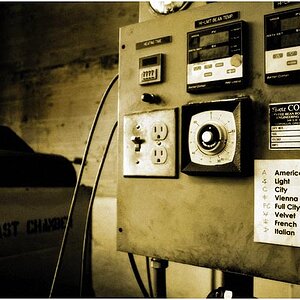









![[No title]](/data/xfmg/thumbnail/40/40286-86401b94de8b01bea8bb4ea154aaea0a.jpg?1619739408)
