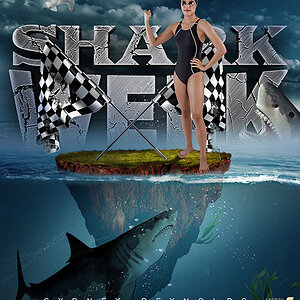linpelk
TPF Noob!
- Joined
- Jan 1, 2009
- Messages
- 406
- Reaction score
- 0
- Location
- California
- Can others edit my Photos
- Photos OK to edit
I've been eating, sleeping, breathing photography lately. My kids are SO SICK of me taking their pictures. They won't even respond to me anymore if I'm within 5 feet of the camera. I'm afraid one day they will start to run toward the road and when I yell their name, they will not listen. I need to practice on someone else...soon!!!!
Here are a couple from a walk at the Japenese Gardens near our home. Please let me know what you think. I hate to bother other people to photograph their kids if I'm just wasting their time. Thank you for any input.



Here are a couple from a walk at the Japenese Gardens near our home. Please let me know what you think. I hate to bother other people to photograph their kids if I'm just wasting their time. Thank you for any input.