- Joined
- Apr 9, 2009
- Messages
- 41,401
- Reaction score
- 5,706
- Location
- Iowa
- Website
- kharrodphotography.blogspot.com
- Can others edit my Photos
- Photos OK to edit
You should have uploaded those other 100 image from last week to your computer as soon after taking them that you could.
Once you verify they uploaded OK, put the card back in the camera and re-format it.
Don't use the memory card for casual storage.
Once you verify they uploaded OK, put the card back in the camera and re-format it.
Don't use the memory card for casual storage.



![[No title]](/data/xfmg/thumbnail/34/34053-89f2960a2f30add00b9b4379abd6dd12.jpg?1619736253)


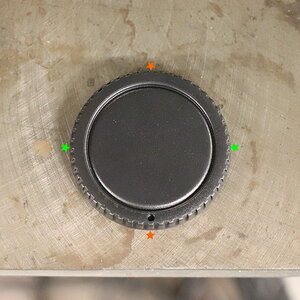


![[No title]](/data/xfmg/thumbnail/38/38742-02271ebbfd9d0efdddfac04f9fde5694.jpg?1619738704)
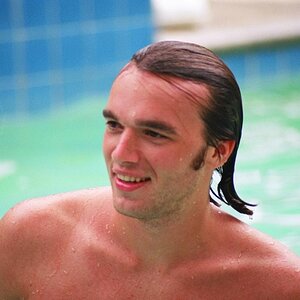

![[No title]](/data/xfmg/thumbnail/42/42329-331b54ea6493a8cdd21d8e624fe97e85.jpg?1619740129)

