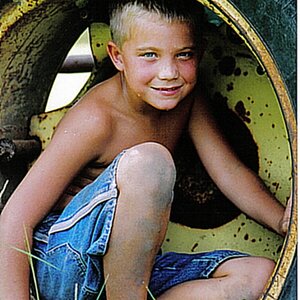- Joined
- Jun 2, 2013
- Messages
- 4,493
- Reaction score
- 4,141
I've been asked a few times to make tutorials for my technique on lighting and retouching, and since I've got some extra time I figured I would write something up about what I think is most important in a portrait: lighting. Best of all, it's a simple and easy technique to understand and apply.
When you light a human face I think it's very important to consider the natural structure of the face and light it to make it look it's best. As well, I consider the lighting to be the first step in retouching. I base my portrait lighting around a makeup technique called Contouring and Highlighting. It gives shape to the face and enhances the structure of the face using makeup. It's a makeup technique that essentially puts all highlights and shadowing in the right places and makes the face look like it's always in great lighting. Pay attention to the effect it gives, and apply it to your lighting. You can use pretty much any light source to do this, even a table lamp. Your light source should be just high enough to start giving shadow definition to the cheek bones. This is what the effect looks like:

Here are some examples of my own portraits where I placed the light in an area (or placed the model in the right spot under natural lighting) that would contour and highlight the face of the model; typically you want the light source to be at an above angle. Notice where the light falls and how it sculpts the face by putting the highlights and the shadows in just the right spot:



It compliments both men and women.
Because you're essentially using a makeup technique to light your subject, it will also reduce the amount of time you will have to spend in post-production by doing half the work for you (Dodging and burning is important if you retouch, and this technique does a lot of it for you, but you should still use dodging and burning to soften gradients in the skin), and if you're anything like me you are too busy to be spending too much time in post. Having your light in just the right place will diminish flaws and enhance the model's beauty and bone structure. This doesn't replace the importance of makeup though; having a makeup artist contour the model's face for you will compliment and enhance this lighting technique, so if you have an MUA or are doing the makeup yourself or having the model do their makeup, always make sure you contour and highlight the face using the makeup as well.
This doesn't mean that you shouldn't try other things with portrait lighting. Get creative and experiment, just be sure you are aware of how the light is sculpting your model's face.
Anyways, I hope this made sense and is easy to follow. Some of you may already know this and already follow the principle of Contouring and Highlighting when you light a portrait, but for those of you who didn't know, I suggest you give it a try and see if you like the results. It may take some practice, so maybe give it more than one try.
Here are a few more examples of how this technique has enhanced my portraits in a way that I believe makes them great portraits; it can be done in either a subtle or very noticeable way:





When you light a human face I think it's very important to consider the natural structure of the face and light it to make it look it's best. As well, I consider the lighting to be the first step in retouching. I base my portrait lighting around a makeup technique called Contouring and Highlighting. It gives shape to the face and enhances the structure of the face using makeup. It's a makeup technique that essentially puts all highlights and shadowing in the right places and makes the face look like it's always in great lighting. Pay attention to the effect it gives, and apply it to your lighting. You can use pretty much any light source to do this, even a table lamp. Your light source should be just high enough to start giving shadow definition to the cheek bones. This is what the effect looks like:

Here are some examples of my own portraits where I placed the light in an area (or placed the model in the right spot under natural lighting) that would contour and highlight the face of the model; typically you want the light source to be at an above angle. Notice where the light falls and how it sculpts the face by putting the highlights and the shadows in just the right spot:



It compliments both men and women.
Because you're essentially using a makeup technique to light your subject, it will also reduce the amount of time you will have to spend in post-production by doing half the work for you (Dodging and burning is important if you retouch, and this technique does a lot of it for you, but you should still use dodging and burning to soften gradients in the skin), and if you're anything like me you are too busy to be spending too much time in post. Having your light in just the right place will diminish flaws and enhance the model's beauty and bone structure. This doesn't replace the importance of makeup though; having a makeup artist contour the model's face for you will compliment and enhance this lighting technique, so if you have an MUA or are doing the makeup yourself or having the model do their makeup, always make sure you contour and highlight the face using the makeup as well.
This doesn't mean that you shouldn't try other things with portrait lighting. Get creative and experiment, just be sure you are aware of how the light is sculpting your model's face.
Anyways, I hope this made sense and is easy to follow. Some of you may already know this and already follow the principle of Contouring and Highlighting when you light a portrait, but for those of you who didn't know, I suggest you give it a try and see if you like the results. It may take some practice, so maybe give it more than one try.
Here are a few more examples of how this technique has enhanced my portraits in a way that I believe makes them great portraits; it can be done in either a subtle or very noticeable way:





Last edited:






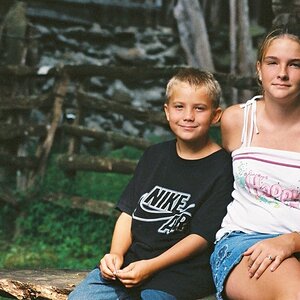



![[No title]](/data/xfmg/thumbnail/31/31039-558cdb3d311dc67b7a2134527e230488.jpg?1619734582)