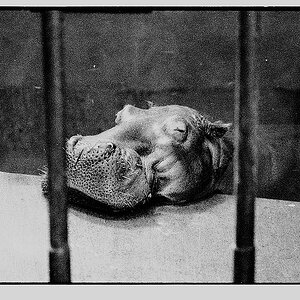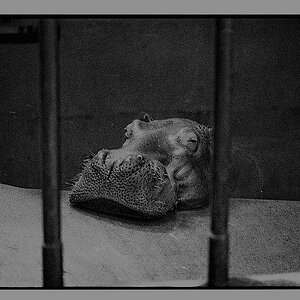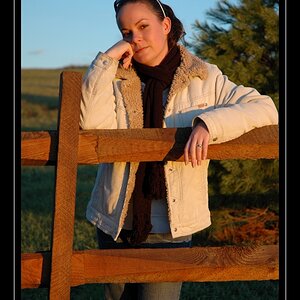Navigation
Install the app
How to install the app on iOS
Follow along with the video below to see how to install our site as a web app on your home screen.

Note: This feature currently requires accessing the site using the built-in Safari browser.
More options
You are using an out of date browser. It may not display this or other websites correctly.
You should upgrade or use an alternative browser.
You should upgrade or use an alternative browser.
Portrait of my daughter
- Thread starter revenater
- Start date
- Joined
- Jul 8, 2005
- Messages
- 45,747
- Reaction score
- 14,806
- Location
- Victoria, BC
- Website
- www.johnsphotography.ca
- Can others edit my Photos
- Photos OK to edit
C&C per req:
Not bad; you did a nice job dealing the with extreme dynamic range presented by her black and white top. What I would suggest is using an off-camera flash or a reflector camera right to induce some catch-lights and reduce the 'racoon eyes' espeically her left eye. I would also try cropping some off of one side to move her just a little farther off of centre.
Just my $00.02 worth - your mileage may vary.
~John
Not bad; you did a nice job dealing the with extreme dynamic range presented by her black and white top. What I would suggest is using an off-camera flash or a reflector camera right to induce some catch-lights and reduce the 'racoon eyes' espeically her left eye. I would also try cropping some off of one side to move her just a little farther off of centre.
Just my $00.02 worth - your mileage may vary.
~John
- Joined
- Jul 8, 2005
- Messages
- 45,747
- Reaction score
- 14,806
- Location
- Victoria, BC
- Website
- www.johnsphotography.ca
- Can others edit my Photos
- Photos OK to edit
I would say that the crop is definitely better; I think you stand to take even a little more off of one side.
Rebekah5280
No longer a newbie, moving up!
- Joined
- May 25, 2011
- Messages
- 478
- Reaction score
- 101
- Location
- Washington
- Can others edit my Photos
- Photos OK to edit
This picture has TONS of potential! You shot when the light was gorgeous (golden hour). Your edit is rather cool for my taste. I warmed my version up a bit. I also cropped it slightly different to get rid of so much space all around her.

Next time try using a reflector on the shadowy side to soften the shadows (specifically around the eyes to bring them out of the darkness). You could have also had her turn more toward the light which, I think, would have been better to bathe her in that beautiful golden light.

Next time try using a reflector on the shadowy side to soften the shadows (specifically around the eyes to bring them out of the darkness). You could have also had her turn more toward the light which, I think, would have been better to bathe her in that beautiful golden light.
Derrel
Mr. Rain Cloud
- Joined
- Jul 23, 2009
- Messages
- 48,225
- Reaction score
- 18,941
- Location
- USA
- Website
- www.pbase.com
- Can others edit my Photos
- Photos OK to edit

I shrunk the original SOOC JPEG down to 1200 pixels on the short axis, then used the curves tool a bit to darken it, and make it look closer to twilight time. I then used Sadown/Highlight to lighten the shadows a bit, then re-curved it. I had to use the dodge tool to lighten her eyes a bit, and also dodged the shadowy part of her hair on the left hand side of the frame. I set the PPI to 240 or 300 PPI, so you could make a small print, and assigned an sRGB profile to it so it'd look right on the web in a Windows browser. I also used Selective Color to make the background green shade look a bit different. I HAD done a brief C&C and then...it disappeared, along with the rest of this post, which I just had to re-type...I agree with the above comment--a reflector would have been nice, as would have been turning her more toward that lovely golden light!!!
Last edited:
Granddad
Been spending a lot of time on here!
- Joined
- Jun 22, 2011
- Messages
- 2,271
- Reaction score
- 1,333
- Location
- Lincoln, England
- Can others edit my Photos
- Photos OK to edit
When it comes to camera gear, a reflector costs peanuts. The problem with the larger child blanket sized reflectors is figuring out how to get them folded up and back into that dinner plate sized bag! :lmao: ... I had to go to Youtube to work that one out!
gopal
TPF Noob!
- Joined
- May 24, 2009
- Messages
- 475
- Reaction score
- 3
- Location
- India
- Website
- www.flickr.com
- Can others edit my Photos
- Photos OK to edit
I feel that the positive space is to be given where a person's body faces...I liked Rebekah's verson of cropping...but do not agree to be much of yellow. In original they are not that much golden. First pic skin tones r nice. As original as they are. tfs.
Rebekah5280
No longer a newbie, moving up!
- Joined
- May 25, 2011
- Messages
- 478
- Reaction score
- 101
- Location
- Washington
- Can others edit my Photos
- Photos OK to edit
BTW: I just white balanced using a dropper on the white on her shirt. 
Kerbouchard
TPF Noob!
- Joined
- Apr 1, 2010
- Messages
- 2,697
- Reaction score
- 575
- Location
- DFW
- Can others edit my Photos
- Photos OK to edit
Out of all the edits, I think I prefer the crop in your original. Irregardless, no matter how you crop it, this photo will never work. Her left shoulder needs to be further back and her closest shoulder needs to be a bit lower.
Basically, you want her shoulders at closer to a 45 degree angle instead of straight to the camera. The fact that the closest shoulder is higher than the further is another point of imbalance.
It's not the crop that makes this shot akward. It's the pose.
Personally, I would have had her rotate her body to the right at about a 45 degree angle and then had her bring her head back towards the light a bit further than the camera axis and then brought her eyes back to the camera. In that case, I would also change the framing to match her pose.
Basically, you want her shoulders at closer to a 45 degree angle instead of straight to the camera. The fact that the closest shoulder is higher than the further is another point of imbalance.
It's not the crop that makes this shot akward. It's the pose.
Personally, I would have had her rotate her body to the right at about a 45 degree angle and then had her bring her head back towards the light a bit further than the camera axis and then brought her eyes back to the camera. In that case, I would also change the framing to match her pose.
Last edited:
michael9000000
TPF Noob!
- Joined
- May 21, 2012
- Messages
- 378
- Reaction score
- 63
- Location
- Norfolk, VA
- Can others edit my Photos
- Photos OK to edit
This picture has TONS of potential! You shot when the light was gorgeous (golden hour). Your edit is rather cool for my taste. I warmed my version up a bit. I also cropped it slightly different to get rid of so much space all around her.
View attachment 9086
Next time try using a reflector on the shadowy side to soften the shadows (specifically around the eyes to bring them out of the darkness). You could have also had her turn more toward the light which, I think, would have been better to bathe her in that beautiful golden light.
This edit is the best of them all, in my humble opinion. Well done!



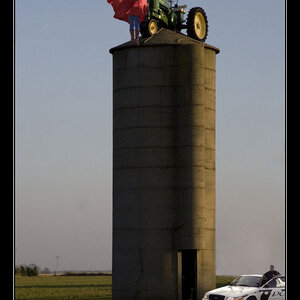
![[No title]](/data/xfmg/thumbnail/36/36662-242aa39f5cb3a23494857864779f669b.jpg?1619737675)