- Joined
- Aug 6, 2012
- Messages
- 4,849
- Reaction score
- 5,807
- Location
- near St Louis
- Can others edit my Photos
- Photos OK to edit
This one was a little tricky to get the perspective correct. I printed out the background photo on paper to show the grands. The photo helped me to position the little models.
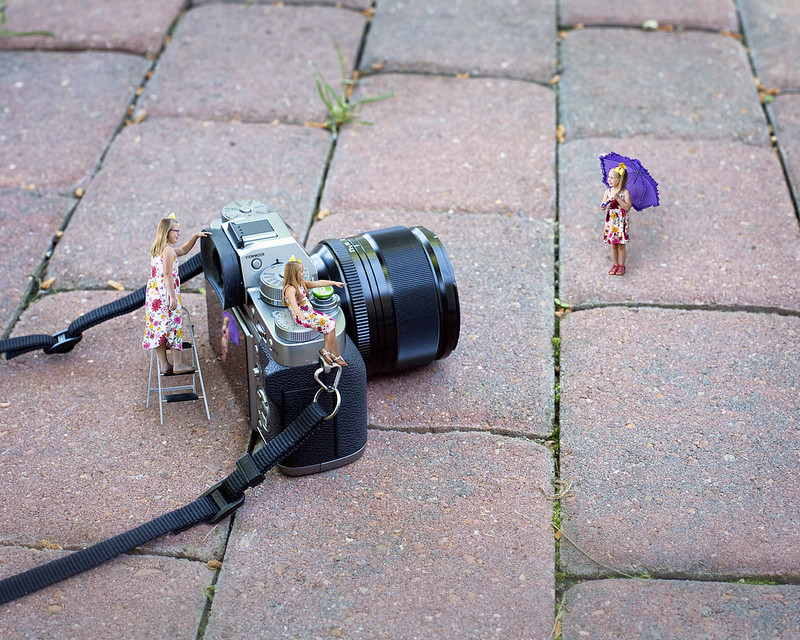
Portrai session by Cheryl, on Flickr
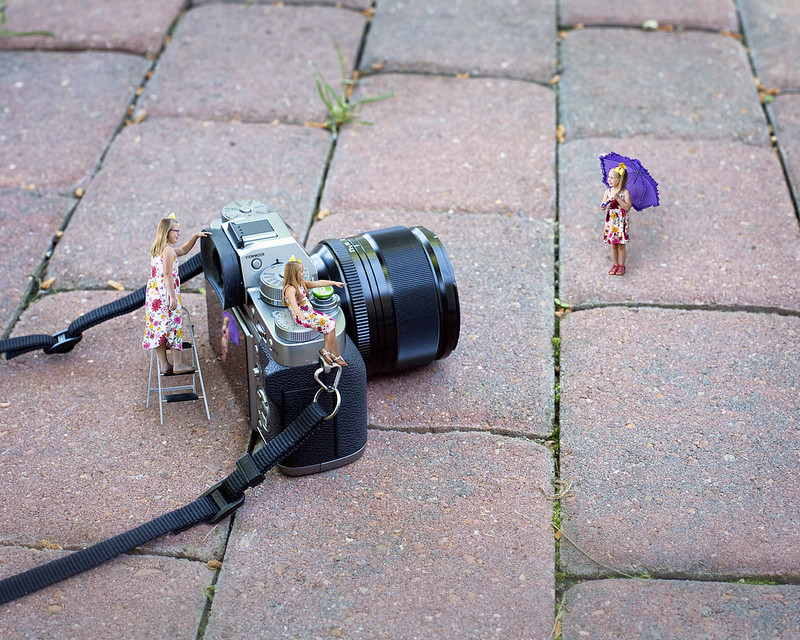
Portrai session by Cheryl, on Flickr





![[No title]](/data/xfmg/thumbnail/42/42461-e2a94a39b9483a804af86010fc52244b.jpg?1619740192)





![[No title]](/data/xfmg/thumbnail/39/39429-cfa441056f1e6a1995539dc87c794876.jpg?1619739028)

