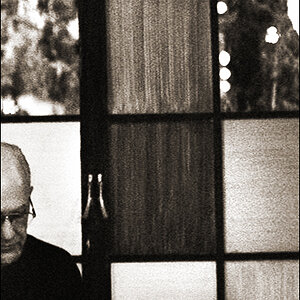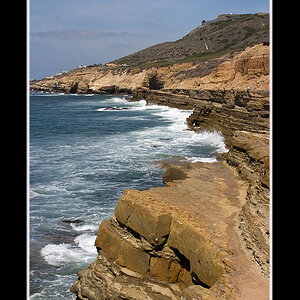CameronDelray
TPF Noob!
- Joined
- Sep 27, 2008
- Messages
- 62
- Reaction score
- 0
- Location
- Florida
- Can others edit my Photos
- Photos NOT OK to edit
This is my 2nd Portrait photoshoot.
I promise this time I won't take the C&C to heart, but use it to better myself.
So C&C please, I'd appreciate it. Thanks.
1.)

2.)

3.)

4.)

I promise this time I won't take the C&C to heart, but use it to better myself.
So C&C please, I'd appreciate it. Thanks.
1.)

2.)

3.)

4.)




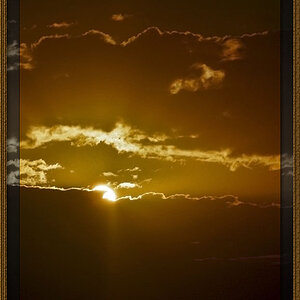

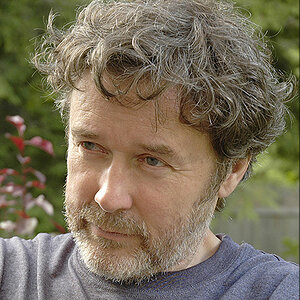


![[No title]](/data/xfmg/thumbnail/42/42034-6262420ff3ea238f05395bbcc7ae1f28.jpg?1619739985)