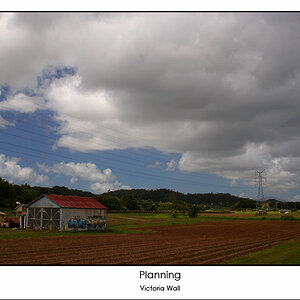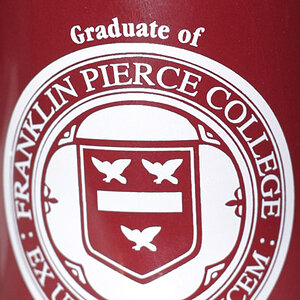gendarmee
TPF Noob!
- Joined
- Dec 30, 2006
- Messages
- 125
- Reaction score
- 0
- Can others edit my Photos
- Photos OK to edit
Hi there
I tried getting it printed at a few studios but they say that the reagents and holder size for printing b/w film are not available and they can not print it.
I scanned a couple deteriorating film negatives. They are about 60 or more years old and are fading fast... Is it possible to process the scans to look like prints on Adobe or some other program?
I tried getting it printed at a few studios but they say that the reagents and holder size for printing b/w film are not available and they can not print it.
I scanned a couple deteriorating film negatives. They are about 60 or more years old and are fading fast... Is it possible to process the scans to look like prints on Adobe or some other program?




![[No title]](/data/xfmg/thumbnail/37/37105-0f1ebcc8381303893e9a7ce0764e86fe.jpg?1619737882)



![[No title]](/data/xfmg/thumbnail/32/32631-60d0db057ee085953a0921e337396654.jpg?1619735552)

![[No title]](/data/xfmg/thumbnail/37/37107-df85b207aa6d9b7f6b88f682e493a52e.jpg?1619737882)