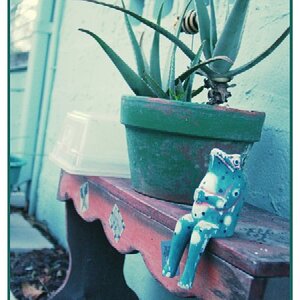SlimPaul
TPF Noob!
- Joined
- Nov 7, 2008
- Messages
- 437
- Reaction score
- 0
- Website
- www.flickr.com
- Can others edit my Photos
- Photos OK to edit
Hey,
I was looking through my photos recently, and found this one that could work if straighten. The problem is, when I'm trying to straighten it in Aperture, it cuts off the top of this platform (not sure what you call it ). Is it possible to work it around somehow? I don't have photoshop.
). Is it possible to work it around somehow? I don't have photoshop.
Thanks, Paul
Unstraightened

Straightened

I was looking through my photos recently, and found this one that could work if straighten. The problem is, when I'm trying to straighten it in Aperture, it cuts off the top of this platform (not sure what you call it
Thanks, Paul
Unstraightened

Straightened