KOrmechea
TPF Noob!
- Joined
- Jan 26, 2008
- Messages
- 212
- Reaction score
- 0
- Location
- Flint, MI
- Can others edit my Photos
- Photos OK to edit
Hi, everyone.
I'm just coming back from a bit of a break from the forum (and photography in general, unfortunately) because life has been a bit busy recently.
Anyway, when it comes to photography, I think the thing I need the most help with is post processing work. Really, I have no idea where to begin. For instance, I recently captured this image, and while I like it, I feel it could be made much better.

Any ideas on what can be done? General C&C is welcome as well.
Thanks a lot.
I'm just coming back from a bit of a break from the forum (and photography in general, unfortunately) because life has been a bit busy recently.
Anyway, when it comes to photography, I think the thing I need the most help with is post processing work. Really, I have no idea where to begin. For instance, I recently captured this image, and while I like it, I feel it could be made much better.

Any ideas on what can be done? General C&C is welcome as well.
Thanks a lot.



![[No title]](/data/xfmg/thumbnail/36/36674-2a99a33f8b4e9e3d34b08a4ec08fbde8.jpg?1619737676)

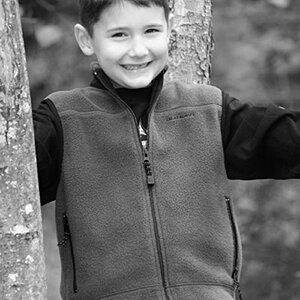

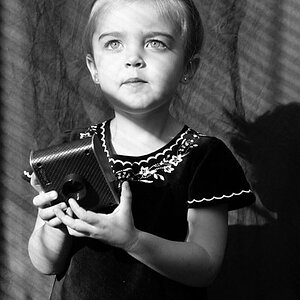
![[No title]](/data/xfmg/thumbnail/36/36675-f6965e1e6c1fa2be4ff0460e9657fe99.jpg?1619737676)
