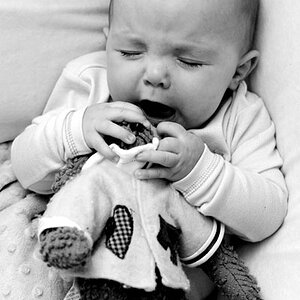runnergirl
TPF Noob!
- Joined
- Apr 5, 2012
- Messages
- 33
- Reaction score
- 1
- Can others edit my Photos
- Photos OK to edit
Hey everyone. I was hoping someone could help me with understanding different options for post-processing. I am a beginner - I got a DSLR last year and have really learned a lot about using it. My pictures are not great but they are definitely getting better and I am understanding the elements of photography more and more. One thing that I have most learned is that post-processing can make good photos look great, but I have to take good photos to start with. So basically - this post is not a question on how to make mediocre photos look like enhanced mediocre photos. I'm trying to do the best I can with my actual camera and maybe touchups later.
I have a mac and use iPhoto for cropping and sometimes brightening the exposure on my photos. In general this works for my purposes but there are some things I am hoping to do. Below is a picture I took of my son a few weeks ago. I really like the photo, (even though the white balance was a little off) and the only editing that has been done to it is that I cropped it and increased the exposure slightly in iPhoto. The only thing I wish I could do is really smooth the skin. When I ordered a print of this picture, it was really obvious to me that all the little capillaries are visible and detract from the main focus of the photo, which I think is his eyes. My friend has photoshop (and she is a photographer - much better than me) but when I look at her baby's pictures the most drastic difference I see is that the skin is so smooth in the pics she has edited with Photoshop. The only feature on iPhoto that smooths skin is the "denoise" slider, which seems to make photos very pixelated.
For someone that has a business, photoshop seems like a great investment. However, since I just want to improve my final outcomes with my photography for personal use and for sharing with family members, spending $700 on photoshop is out of my range. Also I would be worried about investing in photoshop since it probably has such a huge learning curve - I would love to someday know how to use it, but I don't think I have the time and money to devote to it now. A lot of the cheaper programs seem to do basically what iPhoto does (organize, crop, increase exposure/saturation/etc.).
Any suggestions of what software might be worthwhile? Thanks!

I have a mac and use iPhoto for cropping and sometimes brightening the exposure on my photos. In general this works for my purposes but there are some things I am hoping to do. Below is a picture I took of my son a few weeks ago. I really like the photo, (even though the white balance was a little off) and the only editing that has been done to it is that I cropped it and increased the exposure slightly in iPhoto. The only thing I wish I could do is really smooth the skin. When I ordered a print of this picture, it was really obvious to me that all the little capillaries are visible and detract from the main focus of the photo, which I think is his eyes. My friend has photoshop (and she is a photographer - much better than me) but when I look at her baby's pictures the most drastic difference I see is that the skin is so smooth in the pics she has edited with Photoshop. The only feature on iPhoto that smooths skin is the "denoise" slider, which seems to make photos very pixelated.
For someone that has a business, photoshop seems like a great investment. However, since I just want to improve my final outcomes with my photography for personal use and for sharing with family members, spending $700 on photoshop is out of my range. Also I would be worried about investing in photoshop since it probably has such a huge learning curve - I would love to someday know how to use it, but I don't think I have the time and money to devote to it now. A lot of the cheaper programs seem to do basically what iPhoto does (organize, crop, increase exposure/saturation/etc.).
Any suggestions of what software might be worthwhile? Thanks!



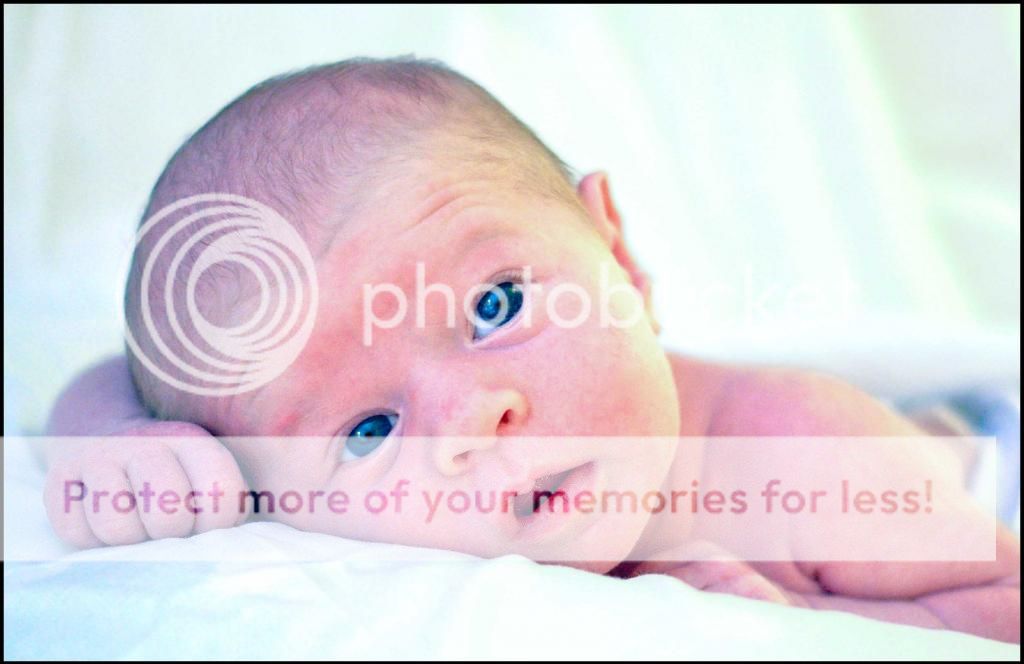








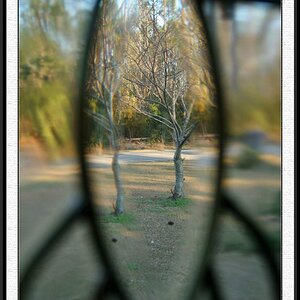
![[No title]](/data/xfmg/thumbnail/37/37605-90c8efaef5b7d1f52d4bf8e7dfd33673.jpg?1619738148)