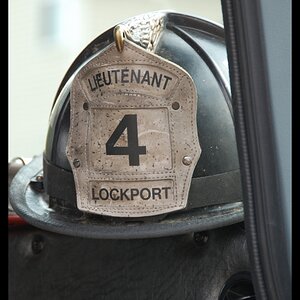exemplaria
TPF Noob!
- Joined
- Sep 18, 2012
- Messages
- 119
- Reaction score
- 19
- Location
- Minneapolis, MN
- Can others edit my Photos
- Photos OK to edit
A tree near my house. Not looking for C&C on the photos themselves, just on the difference between SOOC and edited. RAW editing done in ViewNX2, adjustments in PS. I'm photographing this tree each season with the goal of getting each of the 4 and presenting them together. Therefore, I'm really going for a "fall" look here. I wish the tree would cooperate a little better in terms of turning colors before losing leaves, it looks like this is as good as I'm going to get. The reason I like this tree (and have selected this composure) is that 99.9% of people who look at this tree can't believe I'm able to get this photo - it's in the middle of an office park, surrounded by roads, buildings and other trees. This is the sole angle where I can get the "nothing else in frame" look. If you click through to my flickr page, you can also see my "blue tree" (summer) example. Thanks.
SOOC, RAW converted to JPEG with no adjustments

fall tree sooc by exemplaria, on Flickr
Edited:

fall tree_002 by exemplaria, on Flickr
SOOC, RAW converted to JPEG with no adjustments

fall tree sooc by exemplaria, on Flickr
Edited:

fall tree_002 by exemplaria, on Flickr



![[No title]](/data/xfmg/thumbnail/30/30882-ce388519574371448d7493784524607a.jpg?1619734495)



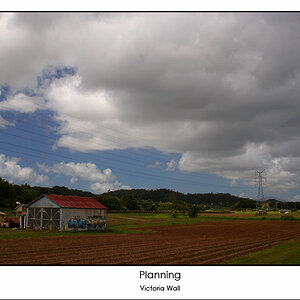
![[No title]](/data/xfmg/thumbnail/35/35879-b9a5a75c88f724f404f976b0c0e67dbd.jpg?1619737207)

![[No title]](/data/xfmg/thumbnail/35/35877-b537a0bce18fcb18b610d787610f3d3d.jpg?1619737203)
![[No title]](/data/xfmg/thumbnail/38/38732-8364f5190d3f325e8ee02d23404a610c.jpg?1619738703)