austriker
TPF Noob!
- Joined
- Oct 16, 2008
- Messages
- 439
- Reaction score
- 1
- Location
- PNW
- Website
- www.dlindahlphotos.com
- Can others edit my Photos
- Photos OK to edit
so i took some soccer photos of my youth pastors son in the summer and am now editing them. i have not had photoshop until recently when i acquired cs1. yes i know its cs1 but its a heck of a lot better than not having any pp software. also im not a really advanced user (i have just started layering) so the only thing that i am disappointed in is the lack of a good conversion to b/w- cs1 only has a desaturation option...
any-who: so this shot, i was using my dad's old nikon 70-300mm with my d40: thus no AF, which is why its not particularly sharp but i missed getting the ball in the shot. so i took the ball from a different shot and 'added' it. im not particularly good at this so i was hoping to ask if it looks okay and hopefully someone could teach me how to make it look natural... thanks!!
here are the shots:
the original (without the ball):

here is my first edit: (basically just dropped the ball, should have smoothed the edges but i didnt...)

here is my second edit: (smoothed edges and stuff and tried to make it look natural)

any-who: so this shot, i was using my dad's old nikon 70-300mm with my d40: thus no AF, which is why its not particularly sharp but i missed getting the ball in the shot. so i took the ball from a different shot and 'added' it. im not particularly good at this so i was hoping to ask if it looks okay and hopefully someone could teach me how to make it look natural... thanks!!
here are the shots:
the original (without the ball):

here is my first edit: (basically just dropped the ball, should have smoothed the edges but i didnt...)

here is my second edit: (smoothed edges and stuff and tried to make it look natural)





![[No title]](/data/xfmg/thumbnail/32/32149-c054b73653367ec806ccbf8e7c0646d9.jpg?1619735233)



![[No title]](/data/xfmg/thumbnail/32/32157-d34c504b7ccf1335e959a8a2be6cfacc.jpg?1619735234)

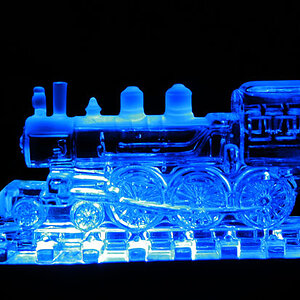


![[No title]](/data/xfmg/thumbnail/35/35866-da1619f1c62d0897e43c22a31ae36ad2.jpg?1619737193)

![[No title]](/data/xfmg/thumbnail/32/32155-5dfb2c8aee58498ba1862d4f34389669.jpg?1619735234)