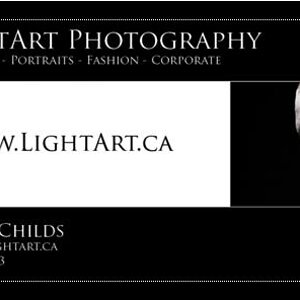tron
TPF Noob!
- Joined
- Apr 26, 2008
- Messages
- 352
- Reaction score
- 6
- Location
- Michigan
- Can others edit my Photos
- Photos NOT OK to edit
so i took these pics for 2 friends of mine. there were something like 25 edited pics but i picked a handful at random to show here for critique.
they were running really late so these were all done within a 10 minute time span
taken with a d40, sb600, and 55-200vr. kind of a noob setup but i hope you guys could give me some feedback on these!
1

2
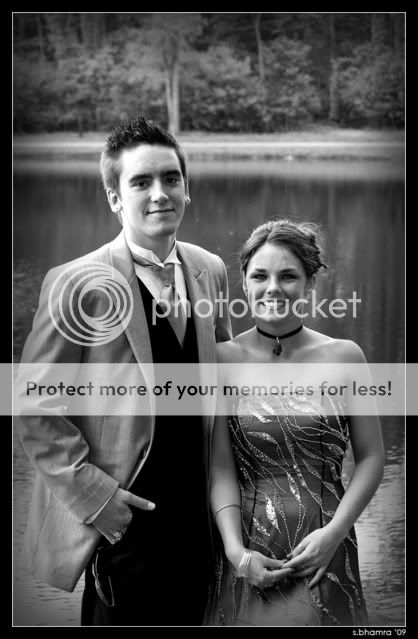
3
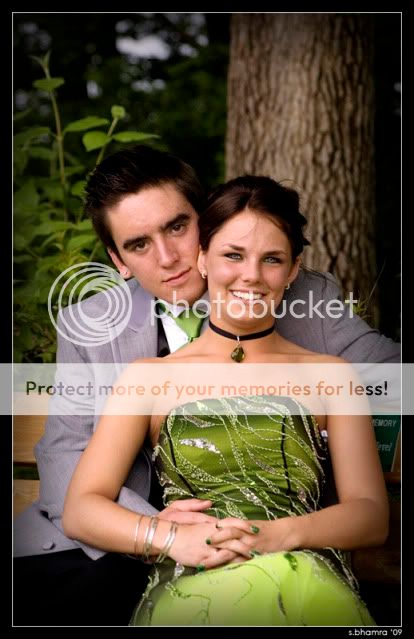
4
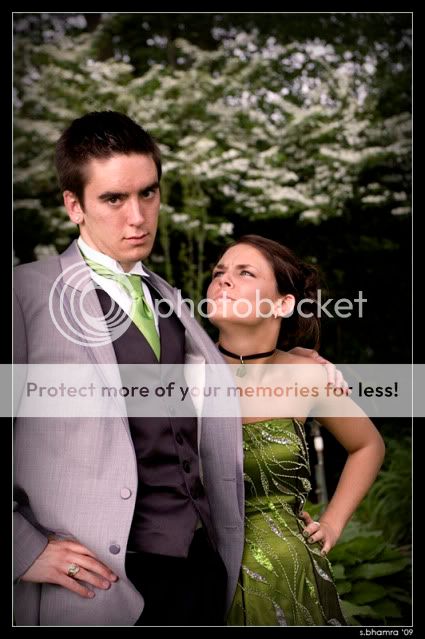
5
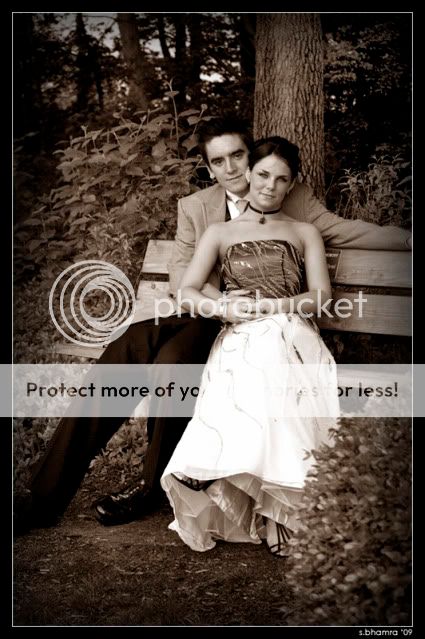
6
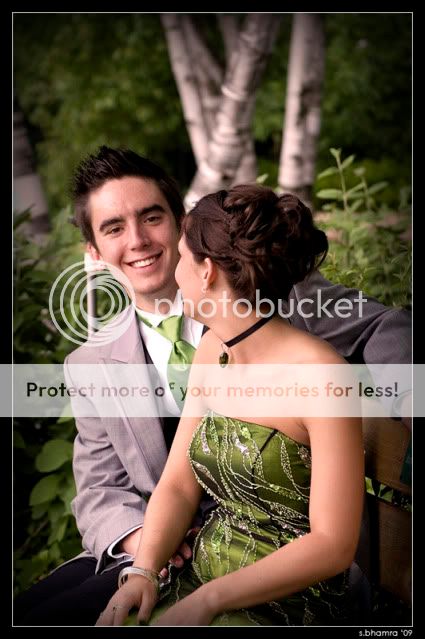
they were running really late so these were all done within a 10 minute time span
taken with a d40, sb600, and 55-200vr. kind of a noob setup but i hope you guys could give me some feedback on these!
1

2
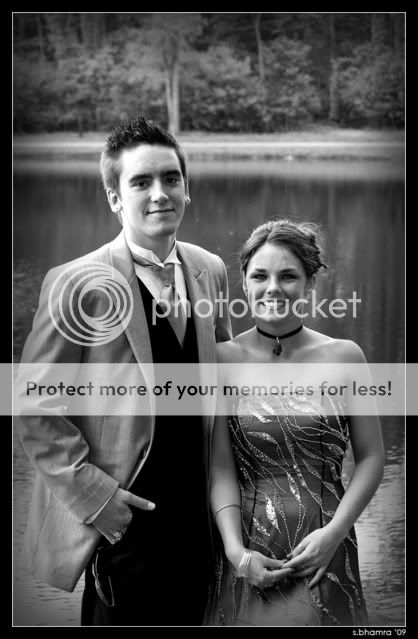
3
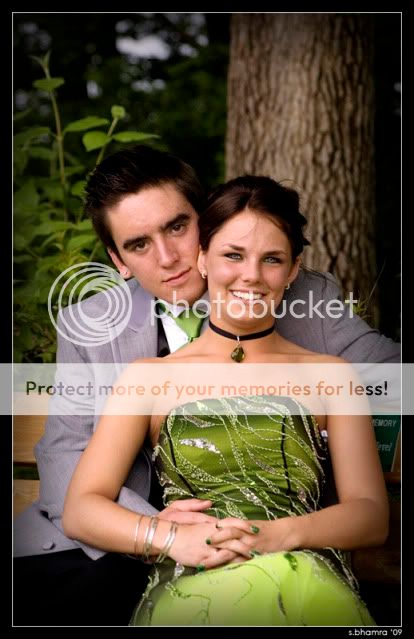
4
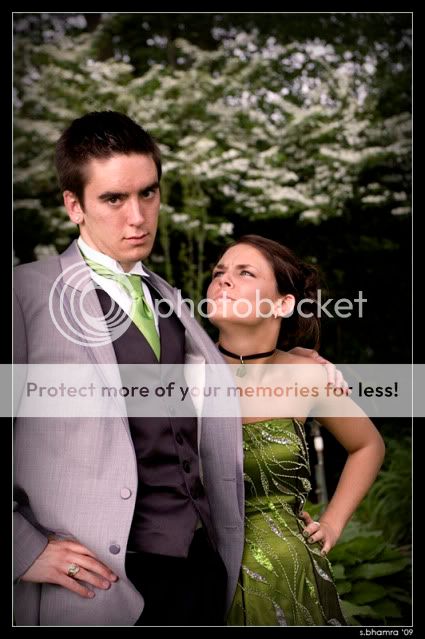
5
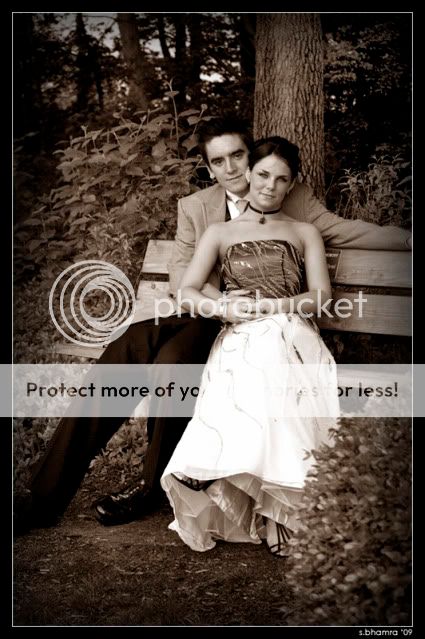
6
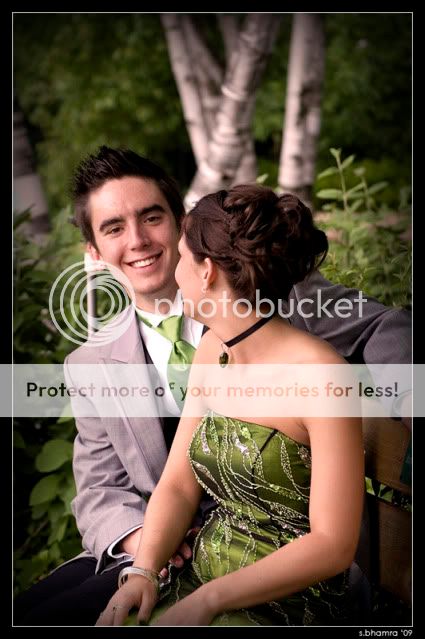
Last edited:





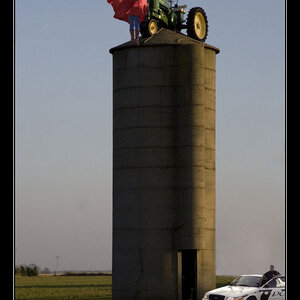

![[No title]](/data/xfmg/thumbnail/33/33351-cd8e1d901d113ee8f9312e19478885a7.jpg?1619735918)
![[No title]](/data/xfmg/thumbnail/42/42062-136a63ad7d0bd740e99ca1fc477f214c.jpg?1619739997)
![[No title]](/data/xfmg/thumbnail/31/31013-b871f1d295c83b831c1423028e1ce5dc.jpg?1619734568)
![[No title]](/data/xfmg/thumbnail/42/42059-61b97bbebb00e6276672551f4e3b3e43.jpg?1619739995)