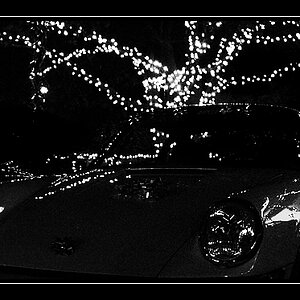davebmck
TPF Noob!
- Joined
- Mar 10, 2008
- Messages
- 678
- Reaction score
- 0
- Location
- Waxhaw, NC
- Can others edit my Photos
- Photos NOT OK to edit
I haven't done a lot of printing of my digital images so I don't have a lot of experience in this area. I am talking about matching the printed colors and brightness to the screen images.
In prints I have made on my HP printer, the colors seem a bit "muddier" than the screen image. I just had an online printer print sample prints for me and I am getting pretty much the same result. The printed images seem muddier, not as bright as the screen images, and the whites are not as white. The prints look great, just somewhat different than my screen images.
I have calibrated my monitor with a Spyder3pro calibrator, the color temperature of the monitor is set to 6500 and the gamma is 2.2. I have tried adjusting the brightness of the screen as well. On the screen images, I have tried adjusting the exposure and white balance, but nothing I do matches the print images.
Do others have similar results? Is this just the difference in viewing a backlit LCD vs a print that uses reflected light, or is is due the the difference in gamut between RGB and the printer color space? Or is there some other setting I am missing?
In prints I have made on my HP printer, the colors seem a bit "muddier" than the screen image. I just had an online printer print sample prints for me and I am getting pretty much the same result. The printed images seem muddier, not as bright as the screen images, and the whites are not as white. The prints look great, just somewhat different than my screen images.
I have calibrated my monitor with a Spyder3pro calibrator, the color temperature of the monitor is set to 6500 and the gamma is 2.2. I have tried adjusting the brightness of the screen as well. On the screen images, I have tried adjusting the exposure and white balance, but nothing I do matches the print images.
Do others have similar results? Is this just the difference in viewing a backlit LCD vs a print that uses reflected light, or is is due the the difference in gamut between RGB and the printer color space? Or is there some other setting I am missing?