KelSS90
TPF Noob!
- Joined
- Oct 31, 2013
- Messages
- 178
- Reaction score
- 48
- Can others edit my Photos
- Photos OK to edit
I'm sitting at a friends house and she has some pictures on her fridge that I took of her sweet girls.... And the quality looks MUCH different than on my computer/on the disc I gave her. They look sharp and clear in Lightroom when checked at a 1:1 ratio, but the prints on her fridge look pretty awful. I'm sure she printed them at Walmart.... But I have had cheap prints made up at Walmart of professional shots and the clarity was never effected.
When I export from Lightroom do I need to be doing something specific? I export from Lightroom, format the cd, and then copy onto there.
Any and all advice would be wonderful. I am super concerned about this!!!
When I export from Lightroom do I need to be doing something specific? I export from Lightroom, format the cd, and then copy onto there.
Any and all advice would be wonderful. I am super concerned about this!!!



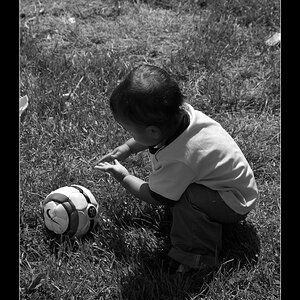
![[No title]](/data/xfmg/thumbnail/35/35960-06c2714b6ed3da761ad1b4a0a0f6cb11.jpg?1619737275)


![[No title]](/data/xfmg/thumbnail/35/35956-7047189d31e1c1f6029266079390f54a.jpg?1619737269)


![[No title]](/data/xfmg/thumbnail/35/35957-c79b37130dc06cbdee3b56de92a35fe6.jpg?1619737270)

![[No title]](/data/xfmg/thumbnail/42/42020-6dbbc2fb244014aa89adfe2ccf067af7.jpg?1619739979)
